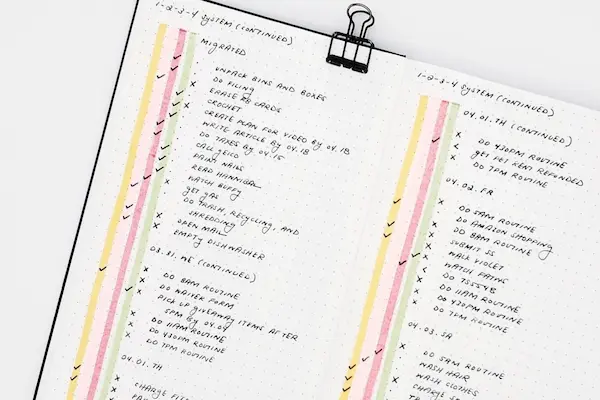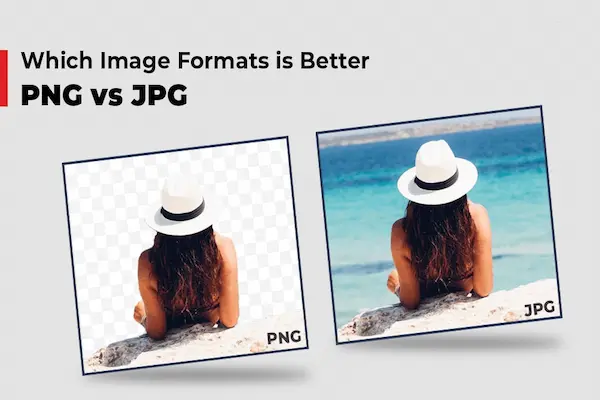What is a ZIP file? Learn how it works, how to open it on any device
And tips to manage compressed files easily
Understanding ZIP Files: The Digital Storage Revolution
A ZIP file is a compressed archive format that acts like a digital container, allowing you to package multiple files and folders into a single, smaller file that’s easier to store, transfer, and manage.
The technology works by analyzing the data in your files and using mathematical algorithms to identify and eliminate redundant information, reducing file sizes by 10-90% depending on the content type and compression settings.
Unlike simple file copying, ZIP compression actually restructures data more efficiently while maintaining the ability to perfectly reconstruct the original files when extracted, ensuring no information is lost in the process.
ZIP files serve dual purposes: compression reduces storage requirements and transfer times, while archiving bundles related files together, preventing loss and maintaining organizational relationships between documents.
The format was created in 1989 by Phil Katz and has become one of the most widely supported file formats in computing, built into virtually every operating system and supported by countless applications.
Modern ZIP files can contain not just documents and images, but entire directory structures, maintaining folder hierarchies, file permissions, and metadata that preserve the original organization of your content.
The universal compatibility of ZIP files makes them ideal for cross-platform file sharing, working identically whether you create them on Windows, Mac, Linux, or mobile devices.
The Science Behind File Compression: How ZIP Files Work
ZIP compression uses sophisticated algorithms that analyze patterns, repetitions, and redundancies in your files to create more efficient data representations without losing any original information.
Text files often compress dramatically because they contain repeated words, spaces, and formatting patterns that compression algorithms can represent more efficiently than storing each character individually.
Image files may compress less effectively if they’re already compressed (like JPG files), but uncompressed formats like BMP or TIFF can see significant size reductions through ZIP compression.
The compression process works by creating a dictionary of frequently occurring data patterns and replacing full patterns with shorter references, similar to how abbreviations work in written language.
Different compression levels allow you to balance file size reduction against processing time – higher compression creates smaller files but takes longer to create and extract.
Metadata preservation ensures that file creation dates, modification times, permissions, and other important attributes are maintained through the compression and extraction process.
Error detection mechanisms built into ZIP files help identify corruption during transfer or storage, providing warnings if files may have been damaged and ensuring data integrity (source: How to open ZIP files).

Essential ZIP File Benefits: Why Compression Matters Today
Storage efficiency becomes increasingly important as we accumulate thousands of photos, documents, and media files that consume significant disk space and cloud storage allowances.
Transfer speed improvements are dramatic – a folder of documents that might take 10 minutes to upload individually could transfer in 2-3 minutes when compressed into a ZIP file.
Email compatibility is enhanced because many email systems limit attachment sizes and numbers, making ZIP files essential for sharing multiple documents or large files within email constraints.
Bandwidth conservation matters especially for mobile users, remote workers, or anyone with limited internet connections where smaller file sizes translate directly to cost and time savings.
Organization benefits extend beyond compression – ZIP files keep related documents together, preventing individual files from being lost or separated during transfers and storage.
Version control becomes easier when project files are archived together in ZIP format, creating snapshots of entire project states that can be stored, shared, and referenced later.
Security advantages include the ability to password-protect ZIP files, adding a layer of protection for sensitive documents during transmission or storage.
How to Open ZIP Files on Windows: Built-in and Advanced Methods
Windows has included native ZIP file support since Windows XP, making file extraction possible without additional software for most basic needs and everyday use cases.
The simplest method involves double-clicking a ZIP file in File Explorer, which opens it like a regular folder where you can view contents and drag files out to extract them.
Right-click extraction provides more control: right-click the ZIP file, select “Extract All,” choose a destination folder, and Windows creates a new folder containing all the archived files.
File Explorer integration allows you to browse ZIP file contents directly, copy specific files without extracting everything, and even add files to existing ZIP archives through drag-and-drop operations.
Windows PowerShell offers command-line ZIP management for users comfortable with text-based interfaces, providing scripting capabilities for automated compression and extraction tasks.
Third-party applications like WinRAR, 7-Zip, and WinZip provide additional features: better compression ratios, support for other archive formats, encryption options, and advanced file management capabilities.
For complex workflows involving many ZIP files, consider tools like PeaZip or Bandizip that offer batch processing, preview capabilities, and integration with Windows context menus for streamlined operations.
Mac ZIP File Management: Native Tools and Professional Solutions
MacOS includes sophisticated ZIP file support through the Archive Utility, which handles compression and extraction automatically with minimal user intervention required.
Double-clicking ZIP files on Mac automatically extracts contents to the same location as the original ZIP file, creating a folder with the same name as the archive.
Creating ZIP files is equally simple: select files or folders, right-click (or Control-click), and choose “Compress” from the context menu to create a ZIP archive instantly.
The Archive Utility preferences allow customization of extraction behavior, including options for where extracted files are placed and whether the original ZIP file should be deleted after extraction.
Terminal-based ZIP management provides advanced users with powerful command-line tools for scripting, automation, and handling special cases that the graphical interface doesn’t address effectively.
Professional applications like BetterZip, Keka, and The Unarchiver offer enhanced features: preview without extraction, support for dozens of archive formats, encryption capabilities, and batch processing tools.
Finder integration makes ZIP files feel like native Mac folders, allowing Spotlight searching of ZIP contents and Quick Look preview of files within archives without full extraction.
Mobile ZIP File Handling: iOS and Android Solutions
Modern smartphones handle ZIP files natively through built-in file management applications, though the experience varies significantly between iOS and Android platforms and device manufacturers.
iOS devices use the Files app for ZIP management: tapping a ZIP file displays its contents, while tapping individual files within the archive extracts and opens them automatically.
iPhone and iPad ZIP creation requires selecting multiple files in the Files app, tapping the share button, and choosing “Compress” to create ZIP archives directly on mobile devices.
Android ZIP support varies by manufacturer and Android version, with most devices providing basic extraction through the built-in file manager or Google Files application.
Third-party mobile apps like WinZip, RAR for Android, or iZip provide enhanced functionality: password protection, cloud service integration, and support for multiple archive formats beyond standard ZIP files.
Cloud integration allows mobile ZIP file management through services like Dropbox, Google Drive, and OneDrive, which can extract ZIP files in the cloud and provide access to contents across devices.
Email attachment handling on mobile devices typically includes automatic ZIP file recognition, allowing direct extraction and access to archived files without manual intervention or additional software.
Creating ZIP Files: From Basic to Advanced Techniques
File selection strategies determine compression effectiveness – grouping similar file types together often yields better compression ratios than mixing documents, images, and media files randomly.
Compression level settings balance file size against processing time: maximum compression creates the smallest files but requires more time, while faster compression prioritizes speed over size reduction.
Folder structure preservation is crucial when creating ZIP files containing multiple directories – most tools maintain folder hierarchies, but verify that important organizational structures are preserved.
Exclusion patterns help avoid compressing unnecessary files like system files, temporary data, or backup files that add bulk without value to the archive contents.
Batch compression allows creating multiple ZIP files simultaneously or processing entire folder structures into organized archives, saving significant time for large-scale file management projects.
Split archives enable breaking large ZIP files into smaller segments for easier transfer, particularly useful for email systems or storage media with size limitations.
Password protection adds security during ZIP creation, requiring encryption settings that balance security strength against compatibility with different extraction tools and recipient systems (source: WinZip – How to open ZIP files).
Advanced ZIP File Features and Professional Applications
Password encryption protects sensitive archives using various security algorithms, from basic password protection to advanced AES encryption that meets professional security standards.
Self-extracting archives create executable files that can be opened without ZIP software, useful for software distribution or sharing files with recipients who may lack extraction tools.
Comment fields embedded in ZIP files can contain instructions, version information, or other metadata that travels with the archive and assists recipients in understanding the contents.
Compression method selection allows choosing between different algorithms optimized for various file types: some work better for text, others for images, and specialized methods for specific data types.
Batch processing tools handle multiple ZIP operations simultaneously: extracting dozens of archives, creating multiple ZIP files from folder collections, or converting between different archive formats automatically.
Integration with backup systems uses ZIP compression as part of automated backup strategies, creating compressed archives of important data on scheduled intervals for efficient storage.
Digital signature support in advanced ZIP tools provides authentication and integrity verification, ensuring that archive contents haven’t been modified and confirming the identity of the archive creator.
Troubleshooting Common ZIP File Problems
Corruption issues can occur during download, transfer, or storage, resulting in ZIP files that won’t open or extract properly, requiring specific recovery techniques and alternative tools.
Password recovery becomes necessary when ZIP file passwords are forgotten or lost, though recovery success depends on password complexity and the specific encryption methods used.
Partial downloads often create incomplete ZIP files that appear to open but are missing files or fail during extraction, requiring re-downloading or repair attempts using specialized software.
Size limitations affect older software or systems that cannot handle ZIP files larger than 4GB, requiring either file splitting or migration to newer archive formats that support larger sizes.
Character encoding problems can cause issues with ZIP files containing files with non-English names, particularly when transferring between different operating systems or regional settings.
Extraction errors may result from insufficient disk space, permission issues, or conflicts with existing files, requiring diagnostic steps to identify and resolve the underlying causes.
Software compatibility issues arise when ZIP files created with advanced features are opened with basic tools that don’t support encryption, compression methods, or metadata preservation.
Security Considerations and Best Practices
Password strength directly impacts ZIP file security – weak passwords can be cracked quickly, while strong passwords using mixed characters, numbers, and symbols provide meaningful protection for sensitive content.
Encryption algorithms vary in security strength: older ZIP encryption can be broken easily, while modern AES encryption provides robust protection that meets professional security standards.
Source verification becomes important when downloading ZIP files from the internet, as archives can contain malware, corrupted files, or unwanted software that compromises system security.
Scanning extracted contents with antivirus software protects against malicious files that may be hidden within legitimate-looking archives, particularly important for files from unknown sources.
Transmission security requires considering whether ZIP file passwords should be sent through the same communication channel as the archive itself, or through separate, more secure methods.
Data retention policies should address how long encrypted ZIP files and their passwords are stored, particularly in business environments where regulatory compliance affects data handling procedures.
Backup strategies for important ZIP files should include both the archives and any associated passwords or encryption keys, ensuring that protected data remains accessible over time.
Future of File Compression and Archive Management
Emerging compression algorithms promise better efficiency and speed, with new mathematical approaches that could significantly improve compression ratios while reducing processing time and system resource requirements.
Cloud integration continues expanding, with archive management increasingly moving to online platforms that handle compression, extraction, and file management through web interfaces accessible from any device.
Artificial intelligence applications in compression could optimize archive organization, automatically categorize files, predict optimal compression settings, and identify redundant content across multiple archives.
Format evolution addresses limitations of traditional ZIP files through newer formats that support larger files, better compression, improved security, and enhanced metadata capabilities.
Cross-platform standardization efforts aim to ensure consistent ZIP file behavior across different operating systems, devices, and applications, reducing compatibility issues and user confusion.
Automated workflows increasingly incorporate ZIP file management into broader file organization systems, handling compression, extraction, and archival as part of seamless digital asset management processes.
By understanding these comprehensive aspects of ZIP file management, you gain more