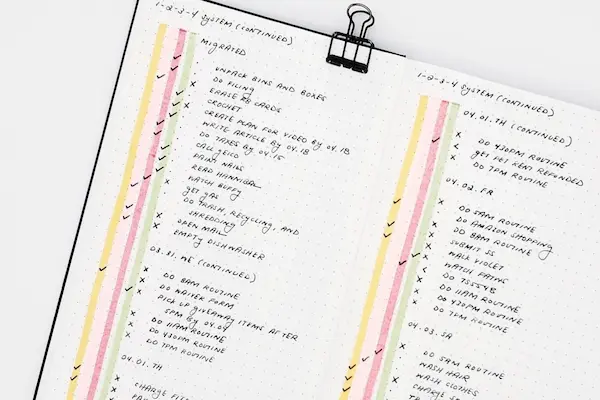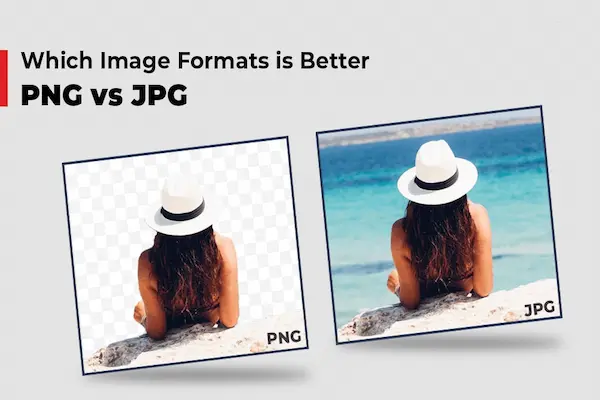It stands for Graphics Interchange Format and is widely used to share quick visual reactions, simple stories, or instructions in a way that grabs attention instantly.
A GIF is a type of digital image that shows short, looping animations without sound.
Unlike videos, GIFs are easy to load and play automatically, making them popular across social media, messaging apps, and websites.
You’ve likely seen GIFs everywhere — from funny clips in chats to animated icons in emails. These short animations help you express emotions or ideas quickly and clearly without needing to type. Understanding what makes a GIF unique can improve how you use them to communicate or even create your own.
What Is a GIF?
A GIF, which stands for Graphics Interchange Format, is a type of digital image file you can use to display both animated and static pictures. It is a very common format on the web because it supports simple animations and works across all major browsers and devices without extra software.
You’ll often see GIFs as short, looping animations that play automatically without sound. They are made by joining a series of images that run quickly one after another, creating the illusion of movement. The file format is also known as image/gif in web coding.
Key Features of GIFs
GIFs support up to 256 colors, which is less than formats like JPEG or PNG. This limited color range helps keep the file size small. GIFs can store multiple images inside one file, which allows them to create animations.
The format uses a compression method called LZW to reduce file size without losing image quality. GIFs can also have transparent backgrounds, which lets you place them over other images cleanly.
Because of these features, GIFs are easy to share, load quickly, and display well on most devices. However, their color limit means complex photos may look less sharp.
Animated GIFs vs. Static Images
A static GIF is just a single image, similar to a JPEG or PNG file, but limited to 256 colors. It doesn’t move and is mainly used when you want small file sizes or need transparency.
Animated GIFs are made by stringing together many static images or frames. These frames play in sequence and loop continuously. You can use them to show short, repeating actions, such as a clip from a video or a simple animation.
Unlike video files, animated GIFs do not have sound and often have shorter clips. They are perfect for quick visual effects but are not ideal for long or detailed video content.

How GIFs Work
GIFs use a series of still images shown quickly one after another to create short animations. The way these images, or frames, are organized and played controls how the animation looks and moves. Timing and repetition also define how smooth and continuous the animation feels.
Frames and Animation Structure
A GIF is made up of multiple frames, each a single image. These frames are stored in the file along with information about where and how to show them. Each frame can have its own color palette and may use transparent backgrounds to layer images smoothly.
The frames are arranged in order, and when played in sequence, they create the illusion of movement. The file structure includes metadata that helps control details like frame size, position, and transparency settings. You can think of this as the blueprint that guides how your GIF is displayed.
Looping and Animation Delay
GIFs usually play in a continuous loop by default, meaning the animation repeats endlessly. You control this behavior using a setting in the file called the animation delay, which defines how long each frame is shown before moving to the next.
Animation delays allow you to slow down or speed up parts of the GIF. For example, longer delays make frames stay visible longer, slowing the animation, while shorter delays speed it up. This precise control over timing helps you make your GIF look natural or emphasize certain moments.
The loop count can also be set to limit how many times the animation repeats, but many GIFs are designed to loop forever.
GIFs in Digital Culture
GIFs have become a key part of how you communicate online. They are used to express emotions, share humor, and add visual interest to messages and posts. You can find GIFs everywhere, from social media to messaging apps.
GIFs as Memes
GIFs often serve as memes, capturing moments that quickly convey humor or emotion. When you share a GIF of a movie scene or a funny reaction, you’re tapping into a widely understood cultural idea. Memes work well in GIF form because the looping animation repeats a specific feeling or joke without needing words.
Sites like Twitter, Instagram, and X are full of GIF memes. These platforms let you instantly share or search for popular GIFs, making communication faster and more expressive. Memes also spread quickly because a well-chosen GIF can summarize a reaction better than text alone.
GIF Platforms and Libraries
You can find and use GIFs easily thanks to large online libraries. Giphy and Imgur are two of the biggest sources, offering millions of GIFs you can browse or search by keyword.
On social media platforms like Facebook, Twitter, and Instagram, built-in GIF search tools connect to these libraries. This means you don’t need to leave the app to find a GIF for your post or comment.
These platforms also let you upload your own GIFs, so you can add personalized content to your messages or feeds. Knowing where and how to access these libraries helps you use GIFs to communicate with impact.
Common Uses and Applications
You will find GIFs used in many parts of digital life. They help you share feelings quickly, promote brands with moving logos, and make websites more dynamic. Their looping animations keep viewers engaged without needing sound or long videos.
Expressing Emotions and Reactions
GIFs are popular for showing emotions that words can’t easily capture. You can use short animated images to express feelings like laughter, surprise, or frustration in chats and social media. Because they loop continuously, the emotion stays clear and impactful.
You often see GIFs representing well-known memes or scenes from movies and TV shows. These clips help you communicate humor or moods in a quick, visual way. Unlike static images, animated GIFs add movement, making reactions more lifelike and engaging.
Using GIFs in messaging apps or social platforms is simple. Many keyboards and services have built-in search tools. That means you can find the perfect animated image to fit your mood and share it instantly.
Branding and Logos
Brands use GIFs to create eye-catching logos and short animations that tell their story. Animated logos can show your business’s personality without needing long videos. You can use them on websites, emails, or social media.
Since GIFs support short loops, you can highlight key features of your logo with subtle motion. For example, a logo might gently shimmer or have parts that move to draw attention. This keeps the brand memorable without distracting users.
GIFs are saved in a common image format, letting them load quickly on most devices and browsers. This makes them effective for branding because they maintain quality while being lightweight enough not to slow down your site or emails.
Websites and Digital Marketing
In digital marketing, GIFs add motion that captures attention better than static pictures. You can embed animated images on websites to explain products or highlight promotions. They work especially well for showing short how-tos or quick tips.
GIFs help increase engagement by making your content more interactive. Since they loop endlessly and don’t require clicks to play, visitors see your message repeatedly without effort.
Marketers also use GIFs in email campaigns to make newsletters lively. You can showcase new items or sales in a small animation, improving open and click rates. Just remember that some email clients have limited GIF support, so test before sending.
Using GIFs is still popular because they are easy to create, share, and display across many platforms. Their broad support across browsers and social media makes them a reliable tool in your digital marketing toolbox.
How to Create and Share GIFs
Creating and sharing GIFs is simple with the right tools and know-how. You can make GIFs from videos or images and share them easily across different platforms. Optimizing your GIFs helps them load faster and display correctly in web browsers and apps.
Popular GIF Creation Tools
There are many easy-to-use tools for making animated GIFs. Online platforms like Canva and GIPHY let you upload images or videos and turn them into GIFs quickly. These tools often include features like adding text, filters, or cropping frames.
Software like Photoshop or GIMP gives you more control over each frame if you want to create custom animations. Mobile apps also let you record video and convert it into GIFs on your phone.
Most GIF makers support importing video files or photo slideshows, making it easy for you to create your GIF no matter what device you use.
Sharing GIFs Across Platforms
Once your GIF is made, you can share it on many platforms. Social media sites like Twitter, Facebook, and Instagram support animated GIF uploads directly or through links. You can also send GIFs via messaging apps like WhatsApp or SMS.
On websites and blogs, you embed GIFs using a simple <img> tag, just like a photo. Web browsers automatically play them on loop.
Some platforms also offer GIF libraries or search engines, like GIPHY, where you can upload your GIF and share a link or embed code.
Optimization Tips
To make sure your GIFs load fast and look good everywhere, keep file size small. You can do this by limiting the number of frames or reducing the colors. Tools like EZGIF help you compress your GIF without losing too much quality.
Choose the right resolution: not too big to slow down loading, but clear enough to see details. Avoid making GIFs too long—5 to 10 seconds works best.
Test your GIF in different web browsers to make sure it plays smoothly. Proper optimization means your animated GIFs will reach more people with less delay.