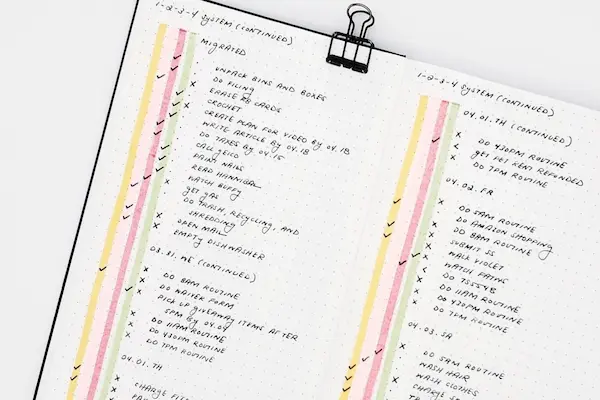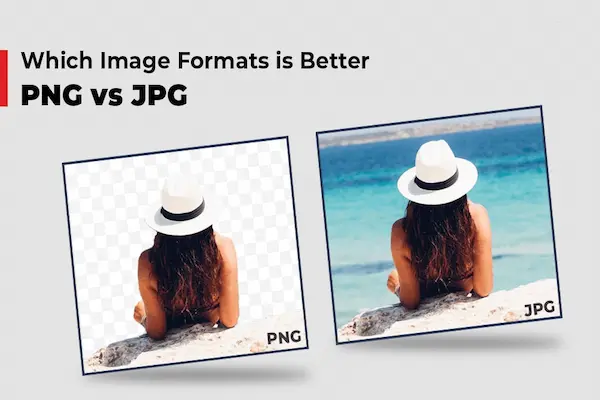When working with digital videos and animations, knowing the difference between MP4, MOV, and GIF formats can save you time and effort.
These three formats serve different purposes: MP4 is best for high-quality video with good compression, MOV is ideal if you’re working within Apple’s ecosystem, and GIFs are simple animations perfect for short looping clips without sound.
Each format comes with its own strengths and limitations, depending on what you need—whether it’s sharing videos online, editing on your computer, or using animations in your projects.
Understanding these basics helps you choose the right format so your media looks good and works smoothly on any device or platform.
You might already use these formats but don’t know why one fits certain needs better than the others.
This guide breaks down the essentials so you can pick the format that fits your goals without confusion.
What Are Video File Formats?
Video file formats organize how video, audio, and other data are stored together. This affects how your device reads and plays the video and influences file size and quality. Understanding the types of video formats helps you choose the best one for your needs.
Defining Video File Formats
A video file format is a container that holds video, audio, subtitles, and metadata in one file. Inside this container, codecs compress and decompress audio and video data to balance quality and file size.
When you play a video, your device uses both the container format and codecs to decode the file properly. If the container or codec isn’t supported, video playback may fail or appear choppy.
Video file formats often vary by use. Some prioritize high quality, while others focus on small file sizes for easy sharing.
Common Video File Types
Here are three common video file formats you will encounter:
| Format | Key Features | Typical Use |
|---|---|---|
| MP4 | Widely compatible, supports many codecs, balanced size and quality | Streaming, social media, general use |
| MOV | Apple-specific, good quality, supports DRM | Apple devices and editing |
| GIF | Short, looped animations, no sound | Simple animations, web graphics |
MP4 is the most versatile and widely supported format. MOV is tailored for Apple’s software and devices, sometimes containing extra Apple-specific data. GIFs are not true video formats but are often used as short animations or clips without audio.
Knowing the strengths of these formats makes it easier to pick the right one for your project or playback device.

MP4: Features and Use Cases
MP4 is a popular video file format that balances quality and file size, making it a practical choice for many uses. It works by combining video and audio streams in a single container while using advanced compression to reduce file size without losing too much detail.
MP4 Overview
MP4, also known as MPEG-4 Part 14, is a container format. This means it holds multiple types of data, such as video, audio, and subtitles, all inside one file. The video is usually compressed using codecs like H.264 or H.265, which shrink the data to save space.
This format supports various resolutions and bitrates, allowing you to choose a balance between video quality and file size. MP4 files are compatible with most devices, from smartphones to computers, which makes them very versatile.
Advantages of MP4
MP4’s biggest strength is its efficient compression. You get smaller files that still look good. This makes it easier to store, upload, or share videos.
It supports high-definition video, multi-channel audio, and metadata like subtitles. This flexibility makes it a top choice for everything from casual videos to professional projects.
Since MP4 is widely supported, you rarely face playback problems. Many video players, web browsers, and devices can open MP4 files without extra software.
MP4 in Online Distribution
MP4 is the leading format on the internet for video streaming and sharing. Platforms like YouTube, Facebook, and TikTok use MP4 because it balances quality and fast loading.
The compression methods in MP4 help reduce buffering and save bandwidth, which improves the viewer’s experience. You can stream videos smoothly even on slower internet connections.
If you create videos for social media or websites, MP4 is the safest choice. It works on nearly every device and supports adaptive bitrate streaming, which adjusts video quality based on the viewer’s internet speed.
MOV: Features and Professional Applications
MOV is a multimedia container format designed to hold high-quality video, audio, and other data types together. It is widely used in professional video editing and production, especially within the Apple ecosystem. Understanding its features helps you decide when to use MOV over other formats.
MOV Overview
The MOV format, also called QuickTime Movie, was developed by Apple. It stores video, audio, subtitles, and metadata in separate tracks. This structure lets you edit parts of your video without changing the whole file. MOV supports multiple codecs, including Apple’s ProRes and DNxHD, which are popular for preserving high video quality.
MOV files tend to have larger sizes because they focus on quality rather than compression. You can open MOV files on both Mac and Windows devices, though they are best supported by Apple software like QuickTime Player and Final Cut Pro.
MOV for Video Production
If you work in video production, MOV is a strong choice. It supports high resolutions and allows you to maintain the quality of raw footage during editing. This is especially useful when working with ProRes or DNxHD codecs, which keep more details and colors intact compared to heavy compression formats.
Professional editing tools, such as Final Cut Pro, use MOV natively, making the editing process smoother and faster. MOV also handles effects, transitions, and multiple audio tracks well. This flexibility is essential when you need precise control over your project.
Comparing MOV and MP4
Both MOV and MP4 are container formats that can hold video and audio files. However, MOV focuses more on quality and editing ease, while MP4 is designed for smaller file sizes and wider compatibility.
| Feature | MOV | MP4 |
|---|---|---|
| Best Use | Professional editing and storage | Online streaming and sharing |
| File Size | Larger due to less compression | Smaller, more compressed |
| Supported Codecs | ProRes, DNxHD, H.264, HEVC | H.264, HEVC, AAC |
| Compatibility | Apple ecosystem preferred | Supported on most devices |
| Editing | Easier and faster for professionals | Slower editing due to compression |
Choose MOV if you want detailed editing and high quality. Pick MP4 if you need easy sharing and compatibility.
GIF: How It Compares to Video Formats
GIFs are a unique format that differ from typical video files like MP4 and MOV in how they compress and display moving images. They focus on animation with limited colors and usually have smaller file sizes but lower quality compared to video formats.
GIF Overview
GIF stands for Graphics Interchange Format. It uses lossless compression but supports only 256 colors, limiting the color range compared to videos. Because of this, GIFs often look grainy or pixelated, especially with complex images or many colors.
GIFs do not support sound or advanced features like variable frame rates. They play in a loop and are best for short animations or repeating visuals.
In terms of file size, GIFs can be larger than video files like MP4 when displaying longer or higher-quality animations. This is due to less efficient compression methods used by GIFs.
Best Uses for GIFs
You should choose GIFs for short, simple animations that need to loop continuously. They work well for memes, reaction images, and small icons where sound or high quality is not needed.
GIFs are widely supported on all platforms and browsers without extra plugins, making them easy to share and embed online.
Avoid using GIFs for longer videos or projects where color accuracy and sound are important. MP4 or MOV formats are better for those cases due to better compression and higher quality.
Use GIFs when:
- Animations are under 10 seconds
- You need no sound
- Color depth and image quality aren’t critical
- File size should be small but you expect repeated looping
This makes GIFs ideal for quick, simple online content rather than full-length video presentations.
Understanding Codecs, Compression, and Encoding
When working with video files like MP4 or MOV, understanding how your video is compressed and encoded is key to managing quality and file size. This involves codecs that compress data and encoding processes that prepare your video for storage or sharing.
What Is a Codec?
A codec is a tool that compresses and decompresses video data. It makes large raw video files smaller so you can save or share them without using too much space.
You use codecs to balance video quality and file size. Popular codecs like H.264 compress video without losing much visible detail. Newer ones like H.265 provide better compression but need newer devices to play them.
Codecs affect how your video looks and plays on different devices. Choosing the right codec can prevent playback problems and help keep your video clear while reducing its size.
Compression Types and Effects
Compression reduces the size of your video files by removing unnecessary or repeated data. There are two main types: lossless and lossy.
Lossless compression keeps every detail but only shrinks the file a little bit. Lossy compression cuts out some data to make files much smaller, but this can lower video quality if overdone.
Bitrate measures how much data is processed per second. Higher bitrates usually mean better quality but larger files. Lower bitrates save space but can cause blocky or blurry video, especially in fast scenes.
Encoding Process Explained
Encoding is the process of converting your raw video into a compressed format using a codec. It translates the original video into a coded file that devices can read and play.
During encoding, the codec compresses the video by applying algorithms that remove redundancy. This includes deciding how much data to keep based on settings like bitrate.
When you export a video, encoding controls how the video looks and how big the file becomes. Proper encoding settings ensure your video plays smoothly and fits your storage or sharing needs.
Choosing the Right Format for Your Needs
When selecting a video format, you need to balance quality, file size, and how you plan to edit or share your video. Each format handles these factors differently, so understanding their strengths helps you decide which fits your project best.
Assessing File Size and Quality
File size is often linked to video quality, but not always directly. MP4 uses advanced codecs to keep file sizes smaller while maintaining good resolution. This makes MP4 ideal for web use and sharing on social media, where storage and speed matter.
MOV files offer high quality and often have larger file sizes because they can store uncompressed or lightly compressed video. This is useful in video production where you want to keep the best resolution for editing.
GIFs, on the other hand, use few colors and low frame rates, which limits quality but keeps sizes small. They are best for short, simple animations or clips rather than full videos.
| Format | File Size | Quality | Best For |
|---|---|---|---|
| MP4 | Small to medium | Good (high resolution supported) | Web, social media, general use |
| MOV | Larger | High (can be uncompressed) | Video editing, production |
| GIF | Very small | Low (limited colors, frames) | Short animations, simple clips |
Editing and Production Considerations
Your choice depends on how much editing your video will need. MOV is preferred if you plan complex edits because it supports high-quality footage and multiple tracks.
MP4 works well when you need compatibility and quick export, especially for final versions. However, heavy editing on MP4 files can degrade quality due to compression.
GIFs are not suitable for editing or production. They are more for display purposes because they don’t support audio and have low color depth.
Think of the format as your “container.” MOV and MP4 hold video, audio, and subtitles but differ in how easily your editing software handles them. MOV files often work better with Apple-based tools, while MP4 is more universal.