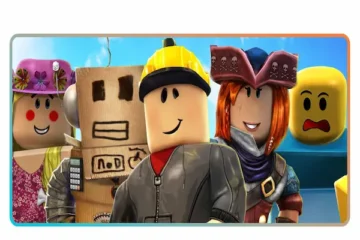How to successfully migrate to Microsoft Azure
Follow these expert tips to successfully migrate to Microsoft Azure in 2025.
Anúncios
How to Successfully Migrate to Microsoft Azure USA in 2025
The digital transformation of businesses is rapidly increasing, and with it comes a significant shift to cloud-based infrastructure.
One of the most popular cloud platforms driving this change is Microsoft Azure.
Whether you’re a startup, a mid-size business, or an enterprise, Microsoft Azure provides a secure, scalable, and cost-effective solution to meet your IT needs.
Migrating to Azure offers numerous benefits, including greater flexibility, enhanced security, and better resource management.
However, the migration process can be complex, especially for businesses with established on-premises infrastructures.
This article aims to guide you through the steps required to migrate your business to Microsoft Azure in 2025, providing actionable tips, insights, and real-world examples that will help ensure a smooth and successful transition.

Why Migrate to Microsoft Azure USA?
Before diving into the migration process, it’s essential to understand the benefits of moving your business to Microsoft Azure USA.
Cloud adoption has become a strategic business decision, and here’s why Azure is a preferred choice:
1. Scalability and Flexibility
One of the standout features of Microsoft Azure is its scalability. Businesses can start small and scale up as their needs grow, making it perfect for both small startups and large enterprises.
Azure allows businesses to adjust resources, including storage, computing power, and networking capacity, in real-time.
For example, let’s say you run an e-commerce business that experiences peak traffic during certain seasons (like Black Friday).
With Azure, you can quickly scale your resources up during high-demand periods and scale them back down when the traffic reduces.
This ensures that you only pay for what you use, optimizing your costs.
2. Security and Compliance
Security is always a top priority for businesses, especially when dealing with sensitive customer data.
Microsoft Azure provides enterprise-grade security features to help protect your data, applications, and workloads.
Azure’s Security Center provides comprehensive monitoring, while Azure Active Directory enables secure user authentication and identity management.
Moreover, Azure complies with industry standards and regulations, including HIPAA, GDPR, and SOC 2.
This makes it easier for businesses in regulated industries to meet compliance requirements while safeguarding sensitive information.
3. Seamless Integration with Microsoft Products
If your organization already uses Microsoft products like Windows, Microsoft 365, and Teams, migrating to Azure is a natural next step.
Azure integrates seamlessly with these tools, providing a unified environment that simplifies workflow management.
For instance, if your team uses Microsoft Teams for collaboration, Azure can provide a seamless integration with Teams, making communication and file-sharing even more efficient.
This integrated experience allows businesses to maintain consistency in their workflows, reducing the need for separate tools and improving productivity.
4. Cost-Effective Cloud Solution
Another reason to migrate to Microsoft Azure is its cost-effective pricing structure.
Azure offers a pay-as-you-go model, which means you only pay for the resources you use.
This model helps businesses manage IT budgets effectively by eliminating the need for upfront investments in hardware and software.
For example, instead of purchasing expensive servers or storage devices, you can rent resources on Azure based on demand.
This flexibility also allows businesses to experiment with new applications without worrying about large, fixed investments.
Step-by-Step Guide to Migrate to Microsoft Azure USA
Now that you understand why migrating to Azure is a smart move, let’s walk through the steps of the migration process.
A smooth migration requires thorough planning and execution.
This step-by-step guide will help ensure a successful transition.
Step 1: Assess Your Current Infrastructure
The first and most crucial step in migrating to Microsoft Azure is to assess your current infrastructure.
This will help identify which applications, workloads, and services are suitable for migration.
Key aspects to assess include:
- Hardware and software inventory: Take stock of your existing hardware and software to determine what needs to be migrated.
- Applications and workloads: Identify which applications and workloads are critical to your business and assess whether they are cloud-ready.
- Data storage and management: Analyze how your business stores and manages data, as this will determine how it’s migrated to the cloud.
- Security and compliance requirements: Understand your business’s security requirements to ensure compliance during the migration process.
Use tools like Azure Migrate to perform a comprehensive assessment of your current infrastructure and identify potential challenges during the migration.
Step 2: Plan Your Migration Strategy
Once you’ve assessed your infrastructure, it’s time to create a migration strategy.
A solid plan is essential for a smooth transition to the cloud.
Your migration strategy should align with your business goals and minimize downtime.
Key elements of your migration strategy:
- Lift and Shift: This approach involves moving your applications and workloads as-is to the cloud. This is the quickest and least disruptive option but may require re-architecting later on.
- Re-platforming: Re-platforming involves modifying your applications to make them more suitable for the cloud without completely changing their architecture.
- Re-architecting: This approach involves redesigning applications to take full advantage of cloud-native features and scalability.
- Hybrid approach: A hybrid migration allows you to maintain some workloads on-premises while migrating others to the cloud. This is particularly useful for businesses that need to meet compliance or regulatory requirements.
Your strategy should also define the timelines for migration, resource allocation, and how each phase of the migration will be tested.
Step 3: Set Up Your Azure Environment
Before migrating any data or applications, you need to configure your Azure environment.
This includes setting up your subscription, creating resources, and configuring networking and security.
Key tasks for setting up your Azure environment:
- Create an Azure subscription: If you don’t have one, set up a Microsoft Azure account and choose the appropriate subscription plan for your business needs.
- Design your network architecture: This includes configuring virtual networks (VNets), subnets, and IP addressing.
- Set up identity and access management: Use Azure Active Directory (Azure AD) to manage user access, roles, and permissions across your cloud infrastructure.
- Configure storage: Decide which storage services to use, such as Azure Blob Storage or Azure Disk Storage, depending on your business requirements.
By the end of this stage, your Azure environment will be ready to receive your applications and data.
Step 4: Migrate Your Data
Data migration is often the most complex aspect of the cloud transition.
It’s critical to ensure that your data is moved securely and efficiently to the cloud.
Data migration options:
- Azure Migrate: This tool helps automate the migration of on-premises data and applications to Azure. It provides a comprehensive platform for assessing, planning, and migrating workloads.
- Azure Blob Storage: For large datasets, Azure Blob Storage is an efficient way to transfer data. It also provides scalable storage solutions for your cloud applications.
- Database Migration Service: If you have databases that need to be moved to Azure, this service allows for minimal downtime and secure transfers.
Remember to back up your data before migration to avoid potential loss during the transition.
Step 5: Migrate Your Applications
Once your data is successfully moved to Azure, it’s time to migrate your applications.
Depending on your strategy, this may involve simply transferring your apps to the cloud or re-architecting them to take full advantage of cloud features.
Steps for application migration:
- Lift and shift: Move applications without significant changes.
- Re-platform: Make slight modifications to take advantage of Azure’s cloud-native features.
- Re-architect: Redesign applications to scale effectively on Azure, utilizing services like Azure App Services or Azure Functions for serverless computing.
Once your applications are migrated, it’s important to test them thoroughly to ensure they work as expected in the new cloud environment.
Step 6: Optimize and Secure Your Azure Environment
After migration, it’s essential to ensure that your Azure environment is optimized for performance, security, and cost-efficiency.
Key optimization tasks:
- Monitor performance: Use Azure Monitor and Application Insights to keep an eye on the health and performance of your applications and infrastructure.
- Optimize costs: Leverage Azure Cost Management to track usage and identify areas where you can optimize your cloud spending.
- Ensure security: Set up Azure Security Center to monitor and manage security vulnerabilities across your Azure resources.
By continually optimizing and securing your Azure environment, you can ensure long-term success and efficiency.
Step 7: Train Your Team and Manage Change
One of the most critical elements of a successful migration is ensuring that your team is well-equipped to manage and operate in the new Azure environment.
Training your team:
- Azure Fundamentals: Ensure that your IT team is trained in the basics of Azure, including storage management, virtual networks, and security configurations.
- Application management: Help your team understand how to deploy, manage, and optimize applications on Azure.
- Ongoing support: Set up a support system for your team to address any issues that arise post-migration.
Providing proper training and support will enable your team to manage Azure effectively, ensuring your business can fully leverage the platform’s potential.
Overcoming Common Challenges During Azure Migration
While the migration process is straightforward, several challenges may arise.
Understanding these challenges and having a plan to address them will ensure that your transition is smooth.
1. Data Loss or Corruption
Data integrity is a primary concern during migration. To avoid data loss, create backups before migration and utilize Azure Backup for continuous protection.
2. Application Downtime
Migrating applications can lead to downtime if not managed properly. To minimize disruptions, use Azure Site Recovery to replicate your applications and enable failover in case of issues.
3. Complex Integrations
Integrating legacy systems with Azure can be challenging. Leverage Azure Logic Apps and Azure Functions to automate workflows and integrate on-premises systems with Azure resources.
Conclusion: Successful Migration to Microsoft Azure USA
Migrating to Microsoft Azure USA offers immense benefits, from enhanced scalability and security to better cost management.
By following the steps outlined in this guide, you’ll ensure that your migration is smooth, efficient, and successful.
With proper planning, a clear migration strategy, and the right tools, your business will be well-positioned to leverage the full potential of Microsoft Azure.
By embracing cloud computing, your business can innovate faster, reduce costs, and stay competitive in today’s digital-first world.
Start your migration journey today, and unlock the limitless possibilities of Microsoft Azure for your business in 2025 and beyond.