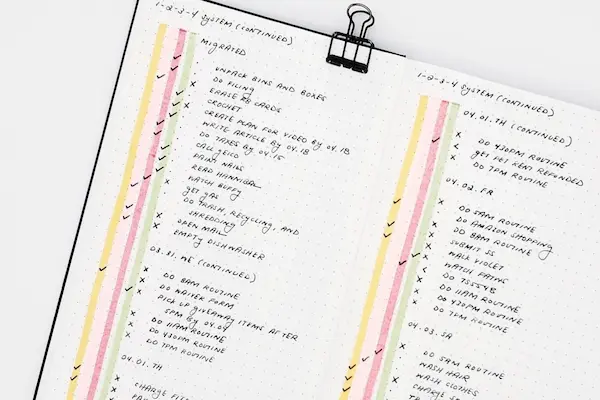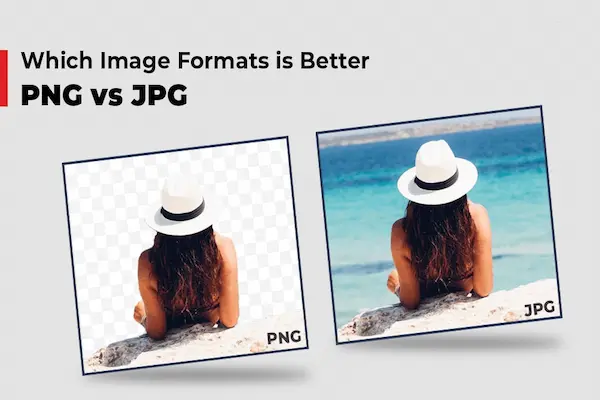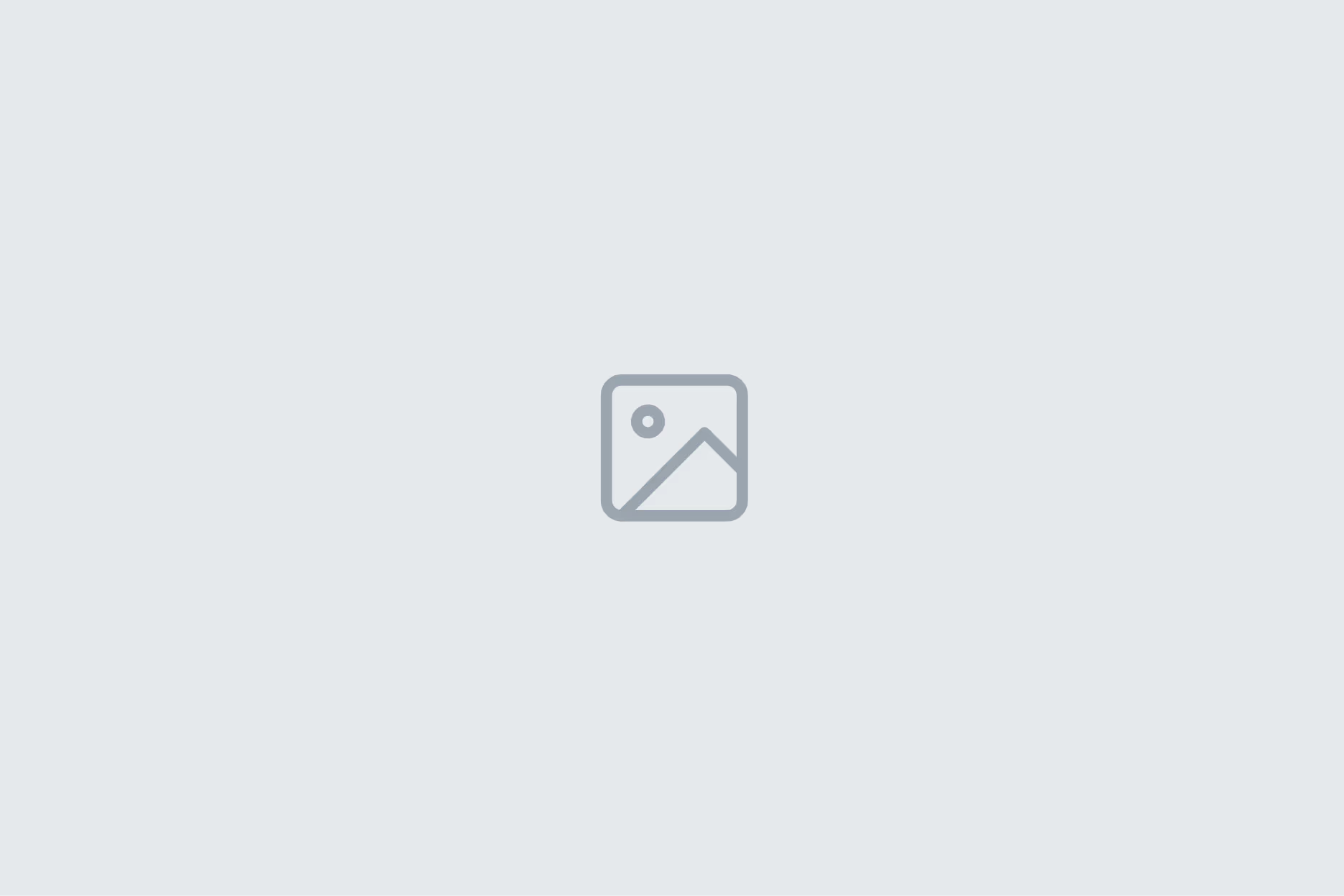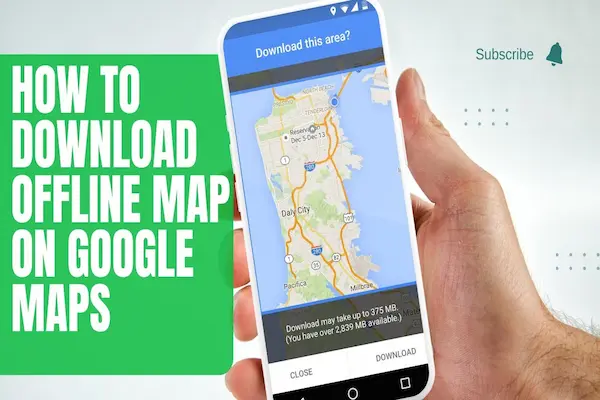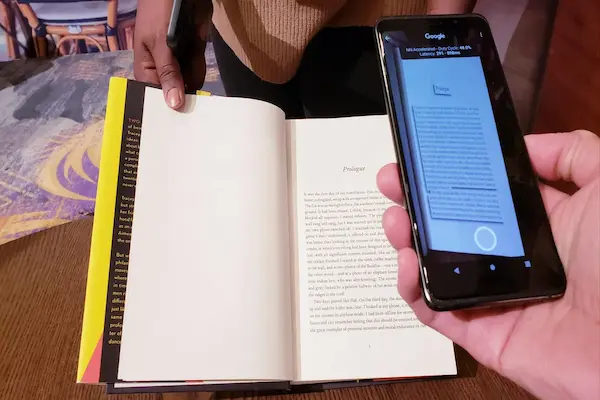Sharing your location can be helpful in many situations, whether you want to meet up with friends, let family know you’re safe, or get directions in real time. But giving away your location without limits can put your privacy at risk. You can share your location safely by controlling who sees it, how long it’s visible, and which app you use.
You have more control than you might think. Most platforms, like Google Maps or Apple’s Find My, let you choose specific people to share with and set time limits. Some third-party apps also give you extra features, like showing your battery level or letting you share only during certain activities.
Safe location sharing comes down to making smart choices. By learning how different apps work and following a few best practices, you can enjoy the benefits of staying connected without giving up your privacy.
Understanding Safe Location Sharing
Location sharing can help you stay connected, find friends or family, and improve safety in certain situations. At the same time, it can expose sensitive details about your movements, habits, and private life if not handled carefully.

What Is Location Sharing?
Location sharing is when your device sends your real-time or recent position to another person or service. This usually works through GPS, Wi-Fi, or mobile networks. Apps like Google Maps, Apple Find My, and messaging platforms let you share where you are for a set time or indefinitely.
You can choose to share your current location, a live updating location, or a static location such as your home or workplace. Each option serves different purposes. For example, live updates are useful for meeting someone, while one-time sharing works better when you only need to confirm your arrival.
Most apps allow you to control who can see your location and how long they can see it. This makes it possible to share only when necessary and with trusted contacts. Understanding these settings helps you avoid giving away more information than you intend.
Why Sharing Location Can Be Risky
Sharing your location can create risks if you do not manage it carefully. When others know where you are, they may also learn where you live, where you work, and what your daily routine looks like. This information can be misused if it falls into the wrong hands.
One risk is unwanted tracking. If you share your location with someone untrustworthy, they could monitor your movements without your consent. Another risk is oversharing by leaving location sharing on for longer than needed.
You should also be cautious about sharing through public links. While convenient, these links can be forwarded to people you did not intend to include. Limiting sharing to specific contacts is safer than using open links.
Privacy and Security Considerations
To protect your privacy, you should only share your location with people you trust. Avoid sharing with large groups or with anyone you do not know well. Always check app permissions to make sure only necessary apps have access to your location.
Most devices let you choose between Always, While Using the App, or Never for location access. Selecting “While Using the App” reduces unnecessary tracking. You can also review your sharing history and stop sharing at any time.
A good practice is to set time limits. For example, share your location for one hour instead of indefinitely. This reduces the chance of forgetting to turn it off later.
| Best Practice | Why It Matters |
|---|---|
| Share with trusted contacts only | Prevents unwanted monitoring |
| Use time limits | Avoids long-term tracking |
| Check app permissions | Stops apps from collecting extra data |
| Avoid public links | Reduces risk of link being shared |
By following these steps, you keep control over when, how, and with whom your location is shared.
Choosing the Right Location Sharing App
When selecting a location sharing app, you need to look at how it protects your data, how much control you have over what is shared, and whether it works smoothly across different devices. These factors determine how safe, private, and practical the app will be for your daily use.
Evaluating Security Features
Security should be your first priority when choosing a location sharing app. A reliable app uses end-to-end encryption so that only you and the people you share with can see your location. Without this, your data could be exposed to third parties.
Look for apps that let you set expiration times for location sharing. This ensures your location is not visible longer than needed. Some of the best location sharing apps also provide two-factor authentication to prevent unauthorized access to your account.
You should also check how the app handles stored data. Apps that keep minimal logs or anonymize data reduce the risk if their servers are compromised. Avoid apps with unclear or vague privacy policies, as this can signal weak data protection practices.
User Control and Permissions
The best location sharing app is one that gives you clear control over what you share and with whom. You should be able to choose specific contacts, rather than broadcasting your location to everyone in your network.
Apps like Google Maps and Qustodio allow you to set time limits, so you can share your location for an hour, a day, or until you turn it off. This prevents accidental long-term tracking.
Check whether the app allows custom alerts or geofencing. For example, you can get a notification if your child leaves a set area. These tools give you more flexibility without requiring constant manual updates.
Always review the permission requests. If an app asks for access to unrelated data, such as your photos or microphone, that’s a red flag. Stick with apps that only request what is necessary for location sharing.
Cross-Platform Compatibility
If you use both iPhone and Android in your family or workplace, make sure the location sharing app supports cross-platform use. Some apps work well on one system but have limited features on the other.
For example, Google Maps offers consistent location sharing across iOS and Android, while some parental control apps like uMobix or Qustodio may perform better on one platform.
Check whether the app has a web-based dashboard. This allows you to log in from any device, even if you don’t have the app installed. Apps like GEOfinder and Scannero use browser-based systems, making them easier to access on different devices.
Also consider whether the app integrates with tools you already use. If you rely on messaging apps, some—like WhatsApp—already include built-in location sharing. This may reduce the need for installing a separate app.
How to Share Location Safely on Popular Platforms
You can share your location in different ways depending on the platform you use. Each option has its own privacy settings, time limits, and security features that help you control who sees your information and for how long.
Google Maps Location Sharing
Google Maps lets you share your live location with specific contacts through your Google account. To start, open Google Maps, tap your profile picture, and select Location sharing. From there, choose the duration and pick people from your contacts list.
You should avoid choosing “Until you turn this off” unless you fully trust the person. Instead, use set time limits such as 1 hour or until the end of the day. This reduces the chance of forgetting to turn off sharing.
Google Maps also shows details like your device’s battery status and whether it is charging. Be mindful of this because it gives contacts more information than just your position.
Best practices:
- Share only with trusted contacts.
- Use shorter time limits.
- Review and remove old location permissions in your device settings.
Using Find My App on Apple Devices
The Find My app on iPhone and iPad is built for secure location sharing between Apple users. Open the app, tap the People tab, and choose Share My Location. Then, select a contact with an Apple ID and decide how long to share: one hour, until the end of the day, or indefinitely.
You should use shorter durations in most cases. For example, one hour is enough for a meetup. If you need longer sharing, check back often and adjust or stop sharing when it’s no longer needed.
You can also share directly through the Messages or Contacts apps, which link to the same system. To keep control, review your Location Services settings under Privacy & Security and turn off access for apps that don’t need it.
Life360 for Family Safety
Life360 is a family safety app that creates private groups called “Circles.” Within a Circle, members can see each other’s real-time locations on a map. This is useful for families who want ongoing awareness, such as parents checking on children during travel or after school.
The app offers extra features like driving reports, crash detection, and emergency alerts. While these tools can improve safety, they also mean more data is collected. You should review the app’s privacy settings and decide which features you want to enable.
To stay in control, set clear rules with your Circle members about when and how to use location sharing. You can also pause sharing at any time if you need privacy.
Tips for safer use:
- Limit Circles to family or close friends.
- Check the app’s privacy policy.
- Use alerts only when they serve a clear purpose.
Recommended Third-Party Location Sharing Apps
You can use third-party apps to share your location across different devices without relying only on built-in tools. Some focus on temporary sharing for convenience, while others add family safety features and stronger privacy controls.
Glympse Features and Security
Glympse is designed for quick and temporary location sharing. You send a “glympse” to someone, and they can view your location in a web browser without needing an account. This makes it useful when you want to share with people who don’t have the app.
You control how long your location is visible. Once the timer ends, access is removed automatically. This reduces the risk of leaving your location exposed longer than intended.
The app also supports private groups where everyone can see each other’s location. This works well for coordinating events or family trips.
For added flexibility, you can share through text, email, or other apps. Glympse does not require permanent tracking, which makes it safer if you only need short-term updates.
Comparing Top Apps for Privacy
Different apps balance convenience and privacy in different ways. Life360 focuses on families, offering crash detection and alerts when someone arrives at specific places. It requires an account and stores location history, which may concern you if you prefer minimal data collection.
WhatsApp and Signal let you share locations directly inside chats. WhatsApp supports live tracking for set periods, while Signal only allows one-time shares. Signal may appeal to you if end-to-end encryption and minimal data storage are a priority.
Snapchat uses Snap Map for location sharing with friends. You can choose who sees your location or enable “ghost mode” to hide it. This option is more social but less private compared to apps built mainly for safety.
| App | Best For | Key Privacy Feature |
|---|---|---|
| Glympse | Temporary sharing | Auto-expiring location links |
| Life360 | Family safety | Crash detection, arrival alerts |
| Everyday use | Time-limited live location | |
| Signal | Secure messaging | Encrypted one-time location sharing |
| Snapchat | Social sharing | Ghost mode to hide location |
Best Practices for Secure Location Sharing
Safe location sharing depends on limiting who can see your location, how long they can see it, and how your location history is stored. These steps reduce unnecessary exposure and give you more control over your privacy.
Sharing with Trusted Contacts Only
You should only share your location with people you know and trust. This includes close family members, friends, or coworkers who need the information for safety or coordination. Avoid sending your live location to strangers or large groups.
Most apps let you choose specific contacts or generate a private link. Direct contact selection is safer than links, since links can be forwarded. If you must use a link, set an expiration time so it cannot be reused later.
Check your contact list before sharing. Remove outdated numbers or accounts you no longer use. This prevents you from accidentally sending your location to the wrong person.
Setting Time Limits on Location Sharing
Continuous location sharing increases risk if you forget to turn it off. Instead, set a time limit that ends automatically. Common options include one hour, until the end of the day, or indefinitely.
Use short time frames for casual meetups. For example, share your location for one hour when meeting a friend at a café. Longer time frames may be useful when traveling, but avoid leaving sharing on without reason.
If your app supports it, review active sessions. Many platforms, such as Google Maps or Apple’s Find My, allow you to see who currently has access and for how long. End any sessions that you no longer need.
Managing Location History
Location history stores where you have been over time. While it can be useful for finding past routes or places, it also creates a record that others could access if your account is compromised.
Check your phone’s privacy settings to see if location history is enabled. Both Android and iOS allow you to pause or delete stored history. Turning it off prevents your device from recording every movement.
If you want some history for convenience, clear it regularly. You can delete entries by date or remove all stored data. This reduces the amount of personal information available if your account or device is ever exposed.