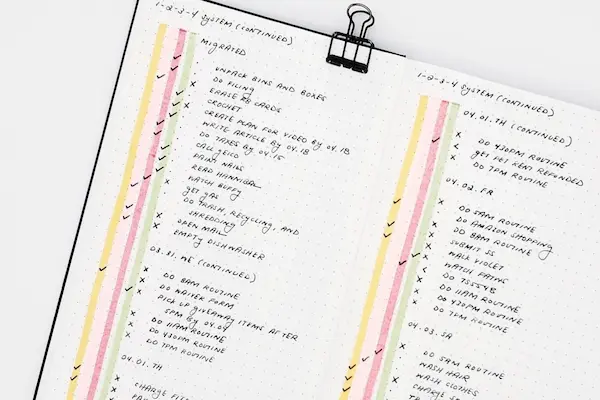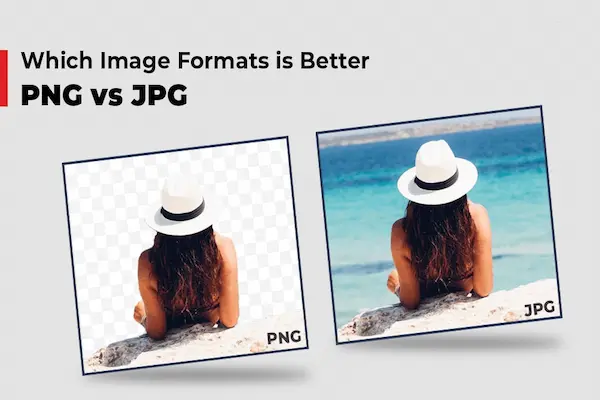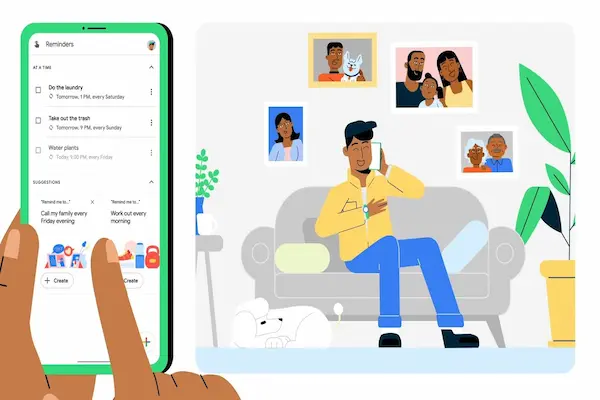Have you ever tried to switch from one service to another, only to realize that years of your data, contacts, photos, and important information are locked inside the old platform with no clear way to get them out?
Or maybe you’ve wondered what exactly a company knows about you after years of using their service, but you have no idea how to access that information.
Perhaps you’re concerned about data privacy and want to create personal backups of your information before it’s too late, or you need to comply with business regulations that require regular data exports.
These scenarios highlight why learning how to export your data has become one of the most important digital literacy skills in our interconnected world.
Data export isn’t just about moving information from one place to another – it’s about digital freedom, privacy protection, regulatory compliance, and ensuring you maintain control over the information you’ve created and shared online.
When you master data export techniques, you’re not just downloading files – you’re reclaiming ownership of your digital life, creating valuable backups, and maintaining the flexibility to change services without losing years of accumulated information.
In this comprehensive guide, we’ll explore proven strategies, platform-specific methods, and expert techniques that will help you export data from any service, understand what information companies have about you, and maintain control over your digital footprint.

Why Learning How to Export Your Data Is More Critical Than Ever
In our digital age, we create and store massive amounts of personal and professional information across dozens of online services, often without considering how we’d retrieve that data if needed.
Data portability has become a fundamental digital right, legally protected in many jurisdictions through regulations like GDPR, CCPA, and other privacy laws that require companies to provide user data upon request.
Companies sometimes shut down services, change terms of service, or experience data breaches that make data export your only option for preserving years of accumulated information.
Professional and legal requirements often mandate regular data exports for compliance, auditing, backup purposes, or regulatory reporting across various industries.
Platform lock-in strategies used by some companies deliberately make data export difficult to prevent users from switching to competitors, making knowledge of export processes essential for maintaining choice and flexibility.
Personal data sovereignty – the concept that individuals should control their own information – requires understanding how to access, export, and manage data across all the services you use.
The peace of mind that comes from knowing you can retrieve your data at any time allows you to use online services more confidently while maintaining control over your digital life.
Understanding Data Export Rights and Legal Frameworks
Modern privacy legislation has established legal foundations for data export rights, giving users specific entitlements to access and download their information from online services.
The European Union’s General Data Protection Regulation (GDPR) grants users comprehensive data portability rights, requiring companies to provide personal data in structured, commonly used formats upon request.
California’s Consumer Privacy Act (CCPA) and other state privacy laws provide similar rights for residents, creating a patchwork of data export entitlements across different jurisdictions.
These laws typically require companies to fulfill data export requests within 30-45 days, though many services provide much faster automated export options to comply efficiently with user requests.
Understanding your rights helps you make informed requests and know what to expect when requesting data exports from companies that may be reluctant to provide comprehensive information.
Some services distinguish between data you’ve actively created (posts, photos, messages) and data they’ve inferred about you (advertising profiles, analytics), with different export options for each category.
Legal frameworks also address data export for deceased users, business account transfers, and other special circumstances that require specific procedures beyond standard individual export requests.
How to Export Your Data: Google Services Comprehensive Guide
Google provides one of the most comprehensive data export systems through Google Takeout, allowing users to download information from across their entire Google ecosystem.
Access Google Takeout by visiting takeout.google.com while logged into your Google account, where you’ll see a complete list of all Google services containing your data.
Select which services to include in your export – Gmail, Photos, Drive, YouTube, Maps, Chrome, Android, and dozens of other Google products each contain different types of exportable information.
Customize export settings for file formats (MBOX for email, JSON for structured data, original formats for photos), archive size limits, and delivery methods (direct download or cloud storage links).
Large exports can take hours or days to prepare, and Google will email you when your data archive is ready for download, typically providing download links that remain active for one week.
Gmail exports include all emails in MBOX format that can be imported into other email clients, along with labels, filters, and organizational information.
Google Photos exports preserve original image quality and metadata, organized by date and album structure, making it easy to maintain your photo organization in other systems.
YouTube data exports include your videos, comments, subscriptions, playlists, and viewing history, providing comprehensive records of your platform activity.
Facebook and Meta Data Export: Accessing Your Social Media Information
Facebook (Meta) provides extensive data export options through their “Download Your Information” feature, accessible through account settings under “Your Facebook Information.”
Choose between downloading your information in HTML format for easy browsing or JSON format for structured data that can be processed by other applications or services.
Select specific date ranges if you only need recent data or want to break large exports into manageable chunks that download more quickly and reliably.
Data categories include posts, photos, videos, messages, friend lists, ad interactions, location data, search history, and detailed activity logs spanning your entire Facebook history.
Instagram data can be exported separately through similar processes, including photos, stories, messages, comments, profile information, and advertising data the platform has collected about you.
WhatsApp exports require different procedures through the mobile app, where you can export individual chat histories including media files, though comprehensive account data requires separate requests.
Messenger data includes complete conversation histories with timestamps, media files, voice messages, and metadata about your messaging patterns and connections.
Privacy settings and account restrictions can affect what data is available for export, so review your privacy configuration before requesting comprehensive exports to ensure you receive complete information.
Apple Data Export: iCloud and Device Information
Apple provides data export through the “Data and Privacy” portal at privacy.apple.com, where you can request copies of data associated with your Apple ID account.
Available data includes iCloud content (photos, documents, contacts, calendars), App Store purchase history, iTunes media, Apple Pay transactions, and Siri interaction data.
Photo exports from iCloud maintain original quality and include metadata, organized by creation date and album structure similar to your iCloud Photo Library organization.
Document exports include files stored in iCloud Drive, app-specific documents, and backup information from iOS devices associated with your Apple ID.
Contact and calendar exports provide standard formats (vCard for contacts, iCalendar for events) that import easily into other productivity applications and services.
Request processing typically takes 7-10 days for comprehensive exports, with Apple providing secure download links via email when your data archive is prepared.
Apple’s data export covers information stored in iCloud but doesn’t include local device data that hasn’t been synced to Apple’s servers, requiring separate device-specific export procedures for complete coverage.
Microsoft Account and Office 365 Data Export Procedures
Microsoft offers data export through the Microsoft Privacy Dashboard and Office 365 compliance tools, depending on whether you have personal or business accounts.
Personal Microsoft accounts can export data through the Privacy Dashboard at account.microsoft.com, including Outlook.com email, OneDrive files, Skype history, and Xbox gaming data.
Office 365 and Microsoft 365 business accounts use compliance center tools that provide more sophisticated export options for email, SharePoint documents, Teams conversations, and collaboration data.
Email exports from Outlook.com and Exchange Online provide PST files that import into desktop email clients, preserving folder structure, attachments, and metadata.
OneDrive exports maintain file and folder organization, including version history for documents and sharing permissions information.
Teams data exports include chat histories, file attachments, meeting recordings, and channel information, though export options vary based on organizational policies and compliance settings.
Skype exports provide conversation histories, contact lists, and call records, though audio/video content may not be included depending on retention policies.
Social Media Platform Data Export: Twitter, LinkedIn, TikTok, and Others
Twitter (X) provides data export through account settings, offering comprehensive archives that include tweets, direct messages, media files, and account activity information.
The Twitter archive includes all tweets in both human-readable HTML format and machine-readable JSON format, along with profile information and account statistics.
Direct message exports include complete conversation histories with timestamps and media attachments, organized by conversation participant.
LinkedIn data exports cover profile information, connections, messages, posts, job applications, and detailed activity logs accessible through the “Download your data” feature in privacy settings.
TikTok allows users to download their data through privacy settings, including videos, comments, direct messages, profile information, and algorithm interaction data.
Instagram (separate from Facebook) provides standalone data export that includes posts, stories, IGTV videos, messages, and advertising data through the “Download Data” feature.
Snapchat data exports include Snap history, chat conversations, story posts, location data, and friend information, though actual photo/video content may have limited availability due to the platform’s ephemeral nature.
Email Platform Data Export: Gmail, Outlook, Yahoo, and Others
Email data export requires careful attention to preserving folder structures, labels, attachments, and metadata that represent years of communication and organization.
Gmail exports through Google Takeout provide complete mailbox contents in MBOX format, including all folders, labels, filters, and organizational systems you’ve created.
Microsoft Outlook and Exchange exports use PST (Personal Storage Table) format that preserves rich formatting, attachments, calendar integration, and folder hierarchies.
Yahoo Mail exports offer MBOX format downloads that include all folders and messages, though the export process may require multiple requests for large mailboxes.
IMAP-based email exports can be performed using desktop email clients like Thunderbird or Outlook that connect to your email server and download complete mailbox contents locally.
Consider email retention policies that may affect how much historical data is available for export – some services automatically delete old messages unless specifically configured for long-term retention.
Attachment handling varies by export method – some exports include attachments inline while others provide separate attachment folders or require additional steps to preserve file attachments.
Cloud Storage Data Export: Dropbox, Box, iCloud Drive
Cloud storage platforms typically provide straightforward export options since your files are the primary service offering rather than a side benefit of another platform.
Dropbox allows bulk download of your entire account or specific folders through the web interface, maintaining file and folder structure in the downloaded ZIP archives.
Box business accounts include administrative export tools that can download entire organizational content, user data, and collaboration information for compliance or migration purposes.
iCloud Drive exports are included in Apple’s comprehensive data export process, providing files organized by application and folder structure.
Google Drive exports through Google Takeout preserve file organization, sharing permissions metadata, and comment histories associated with documents and media files.
OneDrive exports maintain file versions, sharing information, and folder organization, with options to include or exclude different types of metadata and collaboration information.
Consider file format conversions during export – some services offer options to export proprietary formats (like Google Docs) in standard formats (like Microsoft Word) for better compatibility.
Messaging Platform Data Export: WhatsApp, Telegram, Signal
Messaging platforms present unique challenges for data export due to encryption, privacy features, and the personal nature of conversation data.
WhatsApp provides chat export through the mobile app, allowing individual conversation exports that include messages, media files, and basic metadata in text format.
Telegram offers more comprehensive export options through desktop applications, including complete chat histories, media files, contacts, and account information in JSON format.
Signal’s export options are limited due to strong privacy focus, though users can create local backups on Android devices that include encrypted message histories.
Messaging exports typically require device access and may not work through web interfaces due to security restrictions and encryption key requirements.
Group chat exports may require different procedures and could be subject to restrictions based on group settings and other participants’ privacy preferences.
Media file handling varies significantly – some platforms include full-resolution media in exports while others provide compressed versions or metadata only.