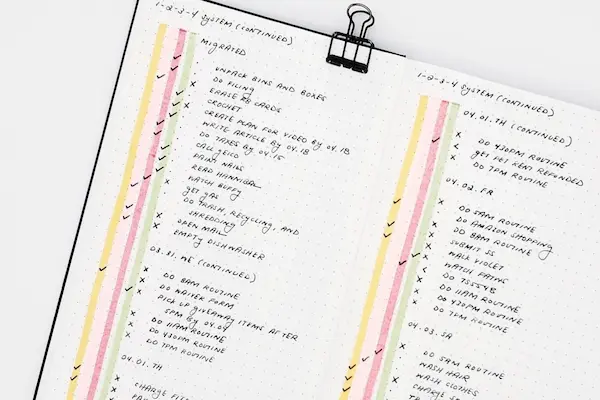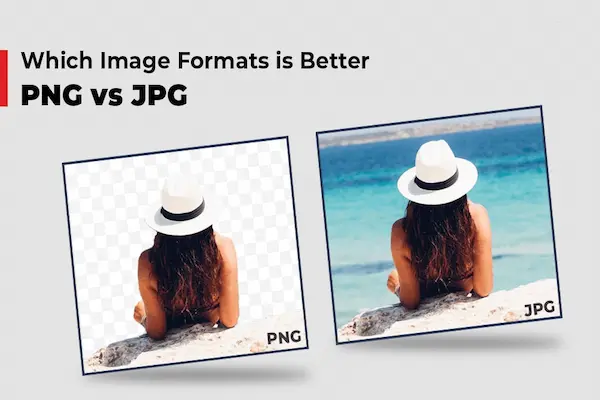Understanding the difference between 24, 30, and 60 fps helps you choose the right setting for the look and feel you want.
When you record or watch a video, the frame rate determines how many individual images, or frames, appear each second.
Each frame rate offers a distinct style, from the cinematic feel of 24fps to the smooth action captured at 60fps.
Choosing 24fps gives your video a classic, movie-like quality that many films and TV shows use.
If you want your footage to feel more natural and realistic, 30fps is a common choice for online videos and broadcasts.
For fast movement or slow-motion effects, 60fps captures more detail and smoother motion.
Knowing these basics helps you make smart decisions about shooting and editing your videos.
You’ll be able to match the frame rate to your project’s needs, whether it’s storytelling or action-packed scenes.
What Is Frame Rate and FPS?
Frame rate is a key part of how your video looks. It controls how smooth the motion appears by determining how many still images your video shows every second. Understanding frame rate and FPS helps you choose the right settings for different types of videos.
Definition of Frame Rate and Frames Per Second
Frame rate is the number of individual frames, or still images, displayed in one second of video. This is measured in frames per second, or FPS. For example, if your video is recorded at 30 FPS, it means 30 separate frames are shown every second.
Each frame is like a photo, and when played quickly in order, they create the illusion of movement. The higher the frame rate, the smoother the motion looks. Lower frame rates can make videos appear jumpy or choppy because fewer images are shown per second.
Learning how FPS works lets you understand why some videos feel more natural or cinematic, while others look more like live broadcasts or fast action clips.
The Role of Frame Rates in Video Content
Frame rates shape how viewers experience motion in your videos. A lower frame rate like 24 FPS gives a more natural, cinematic look. This is because it mirrors how the human eye perceives motion in traditional movies.
Higher frame rates, such as 30 or 60 FPS, make videos look smoother and clearer. For fast-moving scenes like sports or action shots, 60 FPS helps capture every detail without blur. It also makes slow-motion footage possible by filming at a high FPS and playing it back slower.
Choosing the right frame rate depends on your content’s purpose. For storytelling, a cinematic look might be best. For tutorials or live streams, smoothness and clarity are more important.
Frame Rate Standards Across Industries
Different industries prefer certain frame rates based on their needs. Movies almost always use 24 FPS to achieve a familiar, filmic quality. This frame rate has been the standard in cinema for decades.
Television and online videos usually use 30 FPS. It strikes a balance between smooth motion and manageable file sizes. You’ll often see 30 FPS in live broadcasts, vlogs, and digital content.
Sports and gaming videos often use 60 FPS or more. This higher frame rate captures fast action clearly and improves the viewing experience. It’s also preferred when slow-motion effects are needed.
| Industry | Common Frame Rate | Reason |
|---|---|---|
| Film | 24 FPS | Cinematic, natural motion |
| TV & Online | 30 FPS | Clear, smooth for digital content |
| Sports & Gaming | 60 FPS and higher | Fast action, slow-motion effects |
Comparing 24, 30, and 60 fps: Key Differences
When choosing between 24fps, 30fps, and 60fps, you need to consider how each affects motion, style, and the overall viewing experience. Each frame rate offers different benefits and trade-offs depending on your project’s goals.
Motion Smoothness and Visual Effects
60fps provides the smoothest motion because it captures twice as many frames as 30fps and more than double compared to 24fps. This means fast movements look clear, and you can create smooth slow-motion effects by slowing down footage without losing quality.
At 30fps, motion is smoother than 24fps but not as fluid as 60fps. It offers a decent balance for most types of videos, including online content and live streams.
24fps captures less motion detail, so fast action may appear choppy. It also limits your options for slow motion since dropping the speed reduces frames too much, causing visual stutter.
Cinematic Look vs. Realism
24fps is traditionally associated with the cinematic or “film look.” It creates a feeling many viewers link to movies due to its motion blur and the way it presents movement. This style suits narrative films or videos where you want a dramatic effect.
30fps leans more toward a natural, slightly smoother appearance but doesn’t have the classic cinematic feel. It’s often used for TV and internet videos where you want video quality but less blur.
60fps offers a highly realistic, lifelike quality. The smooth motion reduces blur so much that the video can feel like real life. This is ideal for sports, video games, or any content emphasizing clear, smooth action but can lose the artistic feel of film.
Impact on Viewing Experience
Your choice of frame rate impacts how viewers perceive your video. At 24fps, some screens and TVs might show the video with slight choppiness due to refresh rate mismatches, but many find it visually appealing for storytelling.
30fps works well with most digital screens and streaming platforms. It offers compatibility without causing noticeable motion problems, making it reliable for general use.
60fps requires more data, so your video files will be larger, and editing may need a stronger computer. However, viewers on high-refresh-rate screens will notice the smoothness, especially in fast-paced scenes. It might feel less “cinematic” but clearer and more engaging for action-heavy content.
Choosing the Best Frame Rate for Your Needs
Selecting the right frame rate depends on the type of video you want to create and the effect you wish to achieve. You need to balance smooth motion, cinematic style, and technical limits like resolution or platform requirements.
Film and Video Production Decisions
If you want a classic cinematic look, 24 fps is your best choice. This frame rate mimics traditional film and creates a slight motion blur that viewers associate with movies.
For a clearer, more lifelike feel, choose 30 fps. It’s common in TV, online videos, and social media because it offers sharper motion without losing too much of the cinematic vibe. Your shutter speed should be set to double your frame rate to keep motion natural (for example, 1/60 second at 30 fps).
Avoid using very high frame rates in normal film production unless you want smoothness that looks too real or “video-like,” which some viewers find less engaging.
Slow-Motion and High FPS Recording
For slow-motion effects, you’ll want higher frame rates like 60 fps, 120 fps, or more. Shooting at 60 fps allows you to slow your footage to half speed smoothly when editing.
If you aim for extreme slow motion, 120 fps or above is better. Slowing 120 fps footage to 25% speed creates crisp, detailed slow motion, ideal for sports or fast-moving scenes. However, keep in mind higher frame rates often require lowering resolution and faster memory cards.
Adjust your shutter speed accordingly—at 120 fps, use 1/240 second—to keep motion realistic. Some cameras can even slow footage directly in-camera, reducing post-production time.
Video Streaming and Platform Standards
When uploading to platforms like YouTube, the most common frame rates are 24 fps and 30 fps. YouTube supports these well, balancing video quality and file size.
Choosing 30 fps is ideal for general videos, as it offers smooth motion and wide compatibility. If you want a film-like style, 24 fps works but might look less fluid on some non-cinematic content.
High frame rates like 60 fps are popular for gaming or action videos on streaming platforms. They provide smooth motion but produce larger files and require more processing power during playback.
Make sure your video settings match the platform’s preferred frame rate to avoid playback issues or quality loss.
Technical Factors Influencing Frame Rate
Choosing the right frame rate depends on various technical factors that can affect your video’s quality and performance. These include the hardware capacity you have, the bandwidth available for streaming, and how motion is visually represented on screen.
Hardware and RAM Requirements
Your device’s hardware plays a crucial role in handling different frame rates. Higher frame rates, like 60 fps, require your processor and graphics card to work faster and use more memory, especially RAM.
If your system doesn’t have enough RAM or a powerful processor, recording or playing high frame rate videos can cause lag or dropped frames. This makes the video look choppy or unsmooth.
Make sure your device meets the minimum RAM requirements for the frame rate you want. For 60 fps, you often need at least 8 GB of RAM and a good GPU, while 24 or 30 fps usually require less power.
Bandwidth and Streaming Constraints
When streaming videos online, bandwidth limits the smooth delivery of high frame rates. Videos with 60 fps use more data because they transmit twice as many images per second as 30 fps videos.
If your internet speed is low, 60 fps streams may buffer or lower in quality automatically. This impacts viewer experience, causing interruptions or pixelation.
Streaming platforms also compress videos more aggressively at higher frame rates to save bandwidth. This can reduce image quality and cause motion artifacts.
For smooth streaming, balance your frame rate choice with your available upload speed and viewers’ download speeds.
Motion Blur and the Soap Opera Effect
Frame rate affects how motion looks to your eyes. Lower frame rates like 24 fps often produce motion blur, which can add a natural, cinematic feel by blending frames during movement.
Higher frame rates such as 60 fps reduce motion blur, making movement look sharper and clearer. However, this can create the “soap opera effect,” where video appears unnaturally smooth or overly real.
The soap opera effect is caused by how many frames per second and shutter speed interact to capture motion sharply. This effect is common in live sports or fast action but may detract from cinematic storytelling.
You can adjust shutter speed or frame rate to control motion blur and reduce the soap opera effect if needed.