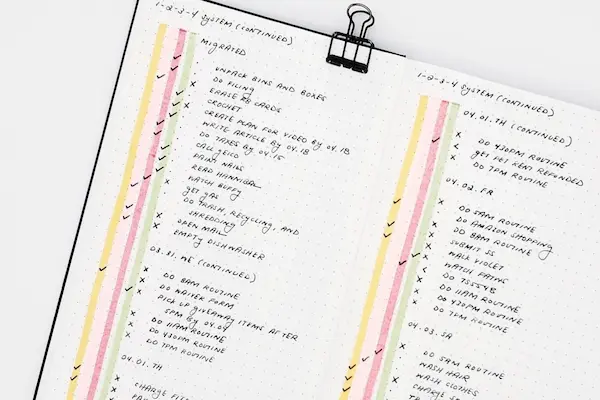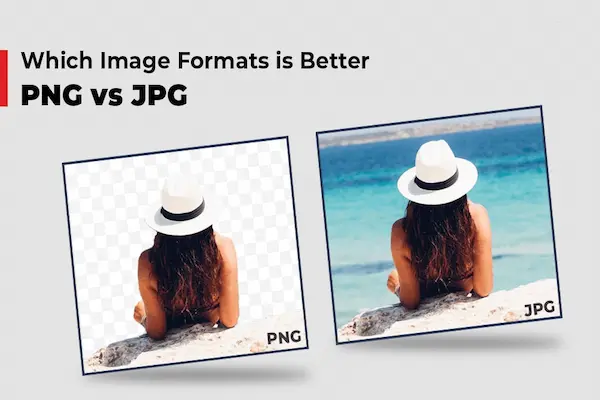Picture this: you’ve just launched a new product, hosted an event, or implemented changes in your organization, and you’re eager to know what people really think.
You need honest feedback to make improvements, but the thought of creating surveys, managing responses, and analyzing data feels overwhelming and time-consuming.
What if collecting meaningful feedback could be as simple as sharing a link?
The truth is, learning how to collect feedback simple with forms can transform how you gather insights from customers, employees, students, or any audience you serve.
Modern form-building tools have revolutionized feedback collection, making it possible to create professional surveys, gather responses automatically, and analyze results without technical expertise or significant time investment.
When you master simple feedback collection methods, you’re not just gathering data – you’re opening direct communication channels with your audience, demonstrating that you value their opinions, and creating opportunities for continuous improvement.
In this comprehensive guide, we’ll explore proven strategies, practical tools, and expert techniques that will help you collect valuable feedback efficiently while maximizing response rates and actionable insights.
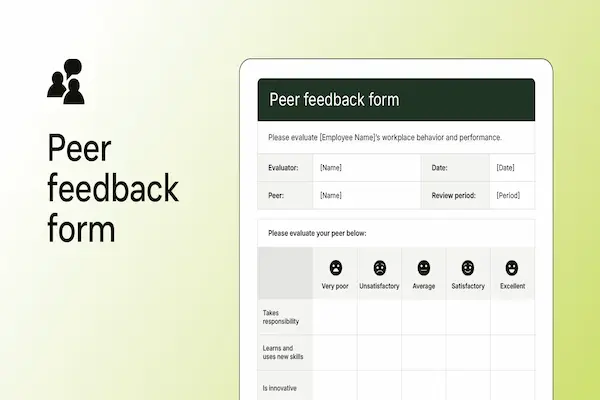
Why Learning How to Collect Feedback Simple with Forms Matters More Than Ever
In today’s fast-paced digital world, the ability to quickly gather and act on feedback has become a critical competitive advantage for businesses, organizations, and individuals alike.
Traditional feedback collection methods – like phone surveys, in-person interviews, or paper questionnaires – are often expensive, time-consuming, and difficult to scale effectively.
Simple online forms eliminate these barriers, allowing you to reach broader audiences, collect responses instantly, and organize feedback automatically for easy analysis.
Research shows that organizations using systematic feedback collection see 12% greater business growth and 18% higher employee engagement compared to those that don’t actively seek input from stakeholders.
The key advantage of form-based feedback collection lies in its accessibility – respondents can provide input at their convenience, from any device, without scheduling conflicts or geographic limitations.
Modern form builders offer sophisticated features like conditional logic, automatic data analysis, and integration with other business tools, making feedback collection both simple and powerful.
When you implement effective feedback forms, you’re creating continuous improvement cycles that help you make data-driven decisions rather than relying on assumptions or limited anecdotal evidence.
Understanding Different Types of Feedback Forms and Their Applications
Before diving into form creation, it’s essential to understand the various types of feedback forms and how each serves different purposes in your feedback collection strategy.
Customer satisfaction surveys help you understand how well your products or services meet expectations, identify areas for improvement, and track satisfaction trends over time.
These forms typically include rating scales, multiple-choice questions, and open-ended fields that allow customers to explain their experiences in detail.
Event feedback forms capture attendee experiences immediately after conferences, workshops, meetings, or social gatherings when memories are fresh and opinions are most accurate.
Product feedback forms focus specifically on user experiences with specific items or services, helping you understand functionality, design, and feature preferences.
Employee feedback forms create channels for workplace communication, covering topics like job satisfaction, management effectiveness, workplace culture, and suggestions for organizational improvements.
Website and user experience feedback forms help you optimize digital experiences by understanding navigation challenges, content preferences, and technical issues.
Course and training feedback forms evaluate educational effectiveness, instructor performance, and learning outcomes to improve future programs.
How to Collect Feedback Simple with Forms: The Foundation Framework
Effective feedback collection starts with clear objectives and strategic planning rather than jumping directly into form creation.
Begin by defining exactly what information you need to gather and how you plan to use the feedback you receive.
This clarity prevents you from creating overly long forms that discourage participation while ensuring you collect actionable insights rather than just general opinions.
Identify your target audience and consider their preferences, technical comfort levels, and the context in which they’ll be completing your form.
Choose between quantitative feedback (ratings, scales, multiple choice) and qualitative feedback (open-ended questions, comments) based on whether you need measurable data or detailed explanations.
Most effective feedback forms combine both approaches, using quantitative questions for easy analysis and qualitative questions for deeper insights and specific suggestions.
Consider the timing of your feedback requests – immediately after experiences, a few days later for reflection, or at regular intervals for ongoing relationships.
The timing significantly impacts response rates and the quality of feedback you receive, so plan your distribution strategy carefully.
Choosing the Right Platform for Simple Feedback Collection
The platform you choose for creating and distributing feedback forms dramatically affects both your experience as a form creator and your respondents’ willingness to participate.
Google Forms offers the perfect starting point for beginners, providing free access to professional-looking forms with automatic response collection and basic analysis tools.
The platform integrates seamlessly with other Google services, making it easy to share forms and analyze results without additional software or subscriptions.
Typeform specializes in creating engaging, conversational forms that feel more like guided conversations than traditional surveys, which can significantly improve response rates and completion percentages.
SurveyMonkey provides advanced features for more sophisticated feedback collection, including professional templates, advanced analytics, and integration capabilities for business applications.
Microsoft Forms offers excellent integration with Office 365 environments, making it ideal for organizations already using Microsoft tools for their daily operations.
Consider factors like cost, ease of use, customization options, response limits, and data export capabilities when selecting your feedback form platform.
Designing Forms That People Actually Want to Complete
The design and structure of your feedback form significantly impact response rates, completion percentages, and the quality of insights you receive from participants.
Keep forms as short as possible while still gathering necessary information – most successful feedback forms take 2-5 minutes to complete and contain 5-15 questions maximum.
Start with easy, engaging questions that make respondents feel comfortable and build momentum toward more specific or potentially sensitive topics.
Use clear, conversational language that avoids jargon, technical terms, or ambiguous phrasing that might confuse or frustrate respondents.
Implement logical flow and question ordering that feels natural and intuitive, grouping related topics together and using transitions that guide respondents smoothly through the form.
Make questions optional whenever possible, allowing respondents to skip items they can’t or don’t want to answer rather than abandoning the entire form.
Include progress indicators that show respondents how much of the form remains, helping them decide whether to continue based on their available time and interest level.
Design mobile-friendly forms that work well on smartphones and tablets, since many people will access your feedback request from mobile devices.
Question Types and Strategies for Maximum Insight
The types of questions you include in your feedback forms determine both the quality of insights you gather and the ease of analysis once responses are collected.
Multiple-choice questions work well for gathering specific, comparable data about preferences, experiences, or demographic information that can be easily analyzed statistically.
Rating scales (1-5, 1-10, or star ratings) provide quantifiable feedback that’s easy for respondents to complete and simple for you to analyze and track over time.
Likert scales (strongly agree to strongly disagree) help you measure opinions and attitudes with nuance while maintaining quantifiable data for analysis.
Open-ended questions generate the richest qualitative insights but require more effort from respondents and more time for analysis on your end.
Use open-ended questions strategically for the most important topics where you need detailed explanations, specific suggestions, or examples of experiences.
Yes/no questions work well for filtering responses or gathering clear preferences, but they provide limited insight into reasoning or context.
Ranking questions help you understand priority preferences when you need to know not just what people like, but how they prioritize multiple options.
How to Collect Feedback Simple with Forms: Distribution Strategies That Work
Creating an excellent feedback form is only half the battle – effective distribution strategies ensure your forms reach the right people and generate adequate response rates for meaningful insights.
Email distribution remains one of the most effective channels for feedback collection, especially when you have existing relationships with your target audience.
Craft compelling email subject lines that clearly communicate the purpose and time commitment, such as “Help us improve [specific thing] – 3 minutes” or “Your feedback needed: [specific event/product].”
Social media distribution can expand your reach but typically generates lower response rates unless you have highly engaged followers who are invested in your success.
Website integration through pop-ups, embedded forms, or dedicated feedback pages captures visitors when they’re actively engaged with your content or services.
QR codes printed on receipts, business cards, or physical materials provide easy access for people to submit feedback using their smartphones.
In-person distribution at events, meetings, or customer interactions can generate high response rates when people are asked to participate face-to-face.
Follow-up reminders significantly improve response rates, but limit yourself to 1-2 gentle reminders to avoid annoying potential respondents.
Timing Your Feedback Requests for Optimal Response Rates
The timing of your feedback requests dramatically affects both response rates and the quality of insights you receive from participants.
Immediate post-experience feedback captures fresh memories and emotional reactions but might miss insights that emerge after reflection.
Event feedback should be requested within 24-48 hours when experiences are still vivid but attendees have had time to process their thoughts.
Product feedback works best after customers have had sufficient time to use items in real-world conditions – typically 1-2 weeks for simple products, longer for complex ones.
Service feedback should be requested shortly after interactions conclude, while the experience remains clear and relevant in customers’ minds.
Employee feedback timing depends on the topic – pulse surveys work well monthly or quarterly, while comprehensive engagement surveys are typically annual.
Consider your audience’s schedules and preferences when timing distribution – B2B audiences often respond better during weekdays, while consumers might be more available on weekends.
Avoid feedback requests during busy periods, holidays, or immediately after negative events that might skew responses or reduce participation rates.
Analyzing and Acting on Feedback Form Results
Collecting feedback is only valuable if you systematically analyze responses and take action based on the insights you discover.
Most form platforms provide automatic analysis features including response summaries, charts, and basic statistics that help you identify patterns and trends quickly.
Look for both quantitative trends (average ratings, common selections) and qualitative themes (recurring comments, specific suggestions) in your responses.
Categorize open-ended responses into themes or topics to identify the most frequently mentioned issues, suggestions, or positive experiences.
Calculate response rates and analyze any patterns in who responds versus who doesn’t, as this affects how representative your feedback is of your entire audience.
Share results with relevant stakeholders and create action plans that address the most important or frequently mentioned feedback points.
Close the feedback loop by communicating back to respondents about what you learned and what changes you’re making based on their input (source: Wudpecker).
This communication demonstrates that you value their participation and encourages future engagement with your feedback requests.
Common Mistakes to Avoid When Collecting Feedback Simple with Forms
Learning from common mistakes helps you create more effective feedback forms while avoiding pitfalls that reduce response rates and data quality.
Creating forms that are too long or complex is the most frequent error, leading to high abandonment rates and frustrated respondents.
Asking leading questions that suggest desired answers compromises the objectivity and usefulness of the feedback you receive.
Failing to test forms before distribution can result in technical problems, confusing instructions, or broken functionality that prevents people from responding.
Requesting feedback too frequently can lead to survey fatigue, where your audience becomes less willing to participate in future feedback requests.
Not providing context about how feedback will be used makes respondents less likely to invest time and thought in their responses.
Ignoring mobile optimization means missing responses from the significant portion of your audience who primarily use smartphones and tablets.
Failing to follow up on feedback or communicate results back to participants damages trust and reduces future participation rates.
Advanced Features for Sophisticated Feedback Collection
Once you’ve mastered basic feedback collection, advanced features can enhance your forms’ effectiveness and provide deeper insights into your audience’s experiences.
Conditional logic allows you to show different questions based on previous responses, creating personalized form experiences that feel more relevant to each respondent.
Skip logic eliminates irrelevant questions for specific respondents, making forms shorter and more targeted while maintaining comprehensive data collection.
Integration with CRM systems, email marketing platforms, or analytics tools can automate follow-up actions and provide deeper context for feedback analysis.
Anonymous vs. identified responses serve different purposes – anonymous forms often generate more honest feedback, while identified responses allow for follow-up conversations.
Multi-page forms break long surveys into manageable sections, reducing abandonment rates while maintaining comprehensive data collection.
Automated response acknowledgments thank participants immediately and can provide additional information or next steps related to their feedback.