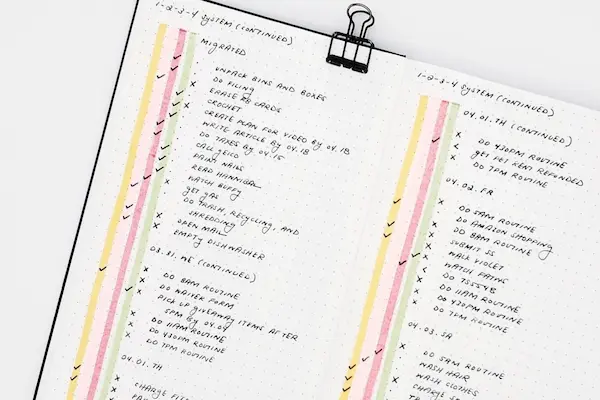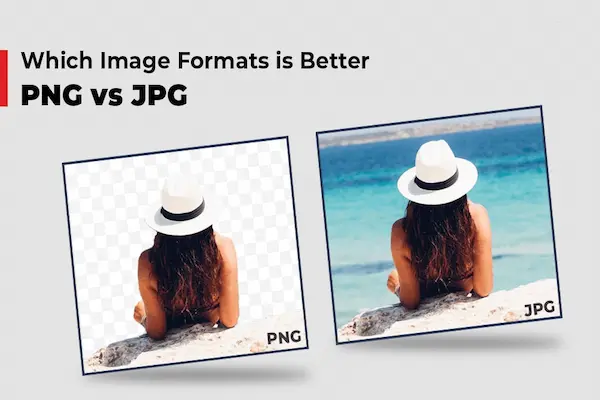These ratios matter because they determine whether your video looks good on different devices and platforms
When you create or watch videos, the aspect ratio decides how your content fits the screen.
The two main aspect ratios you’ll encounter today are 16:9 and 9:16.
The 16:9 ratio is the standard for most TVs, computer monitors, and online video platforms like YouTube. It gives your video a wide, cinematic look that works well for most viewers. On the other hand, 9:16 is designed specifically for mobile phones, showing videos in portrait mode without needing you to turn your device.
Understanding the difference between these ratios helps you make smart choices when filming or sharing videos. Using the right aspect ratio ensures your audience sees your content clearly and without awkward black bars or cropping, making your videos more professional and enjoyable.
Understanding Aspect Ratios
Knowing aspect ratios helps you choose how your videos or images fit on screens. It affects how much screen space your content uses and how it appears on different devices.
Definition and Basics
An aspect ratio is the proportional relationship between the width and height of your video or image. It is written as width, like 16:9 or 9:16. This ratio tells you how wide your content is compared to its height.
The native aspect ratio is the original ratio your screen or video was designed for. Using this ratio ensures your content uses the full screen without black bars or cropping. If the ratio doesn’t match the screen, you may see black bars (letterboxing or pillarboxing) or lose part of your content.
Common aspect ratios include:
- 16:9: Widescreen used for TVs, YouTube, and many monitors.
- 9:16: Vertical video for phones and social media stories.
- 1:1: Square format popular on social feeds.
Mathematical Representation
Aspect ratios are simple numbers that describe width versus height. For example, 16:9 means for every 16 units wide, the height is 9 units. This doesn’t tell you the size, only the shape.
You can apply an aspect ratio to different screen resolutions. For example:
- 1280×720 fits 16:9 (HD).
- 1920×1080 also fits 16:9 (Full HD).
- 1080×1920 fits 9:16 (vertical).
These numbers show the pixel count and detail, but the ratio stays the same.
Using correct ratios keeps your video sharp and properly framed regardless of resolution. When the ratio changes, the image can be stretched or compressed, causing distortion.
Visual and Functional Impact
Choosing the right aspect ratio impacts how much screen real estate your content uses and how viewers experience it.
A 16:9 ratio fills widescreens without black edges, making it ideal for TVs, laptops, and streaming platforms like YouTube. It fully uses the horizontal space viewers expect.
In contrast, 9:16 suits vertical displays like smartphones. It fills the screen when held upright and is popular on TikTok, Instagram Reels, and Shorts. This ratio makes mobile-first content look full-screen and immersive.
Using a mismatched ratio can cause cropping or add black bars, reducing the visible area and potentially distracting viewers. Keeping important elements inside “safe zones” ensures they remain visible across devices.
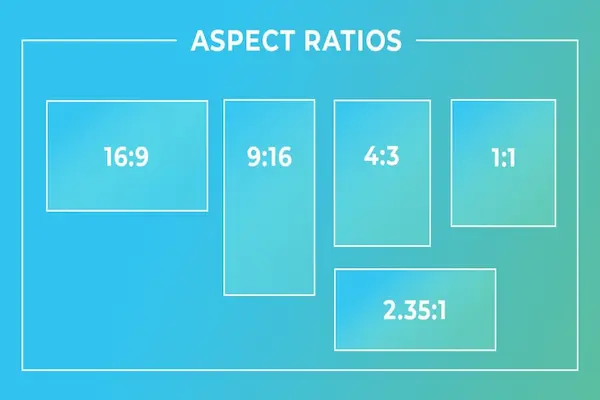
The Evolution of 16:9 and 9:16
The 16:9 and 9:16 aspect ratios reflect important changes in how you watch video, shaped by technology and viewing habits. Understanding their roots helps you see why these ratios fit today’s screens so well.
Emergence of Widescreen Formats
The 16:9 aspect ratio grew from the mid-20th-century push for wider film formats. Before widescreen, movies and TV used mostly the 4:3 ratio, a nearly square shape. To compete with television, studios adopted widescreen formats like CinemaScope (around 2.35:1) and Panavision (around 2.39:1). These formats gave you a wider, more immersive view on large cinema screens.
However, these ultra-wide formats didn’t fit home TVs. Engineers needed a compromise that could display both traditional 4:3 TV shows and widescreen films without cutting too much content. The 16:9 ratio (1.78:1) balanced this by being roughly between 4:3 (1.33:1) and typical movie widescreens (about 2.35:1). This made 16:9 ideal for both video and TV, especially as HDTVs arrived in the 1990s.
Transition from 4:3 and 16:10
Before 16:9 became standard, early computer monitors and some TVs often used 4:3 or 16:10. The 4:3 ratio was famous as the TV standard for decades, matching the shape of early films and broadcasts. But as screens changed, 16:10 became popular on laptops and monitors because it gave you more vertical space for work and browsing.
After 2010, 16:9 overtook 16:10 for most devices, including HDTVs, laptops, and smartphones. It works well for HD, Full HD, and 4K resolutions, making it a sales and production favorite. You now see 16:9 on almost all modern TVs and video content.
The 9:16 ratio is the vertical flip of 16:9. It suits smartphones held upright and is the basis of modern vertical video on apps like TikTok and Instagram. This shows how your viewing habits, especially on phones, influence aspect ratios today.
Why 16:9 Became the Gold Standard
The 16:9 aspect ratio became the most common choice for screens due to a mix of business, design, and user experience reasons. It fits well with how devices are made, how content is viewed, and how different devices work together.
Market and Manufacturing Factors
You benefit from lower production costs because 16:9 screens are easier to make in large numbers. After 2010, many manufacturers, including Samsung, shifted to 16:9 as the main format for TVs and monitors. This change helped reduce expenses and simplify production lines.
The 16:9 ratio also matches well with HDTV and streaming standards. Because companies produce billions of 16:9 screens, you find these displays everywhere, from laptops to TVs.
This standardization means you don’t need different screens for every type of video. This uniformity helps both manufacturers and consumers save time and money.
Compatibility Across Devices
You get smooth video playback and better content fit because 16:9 works across many devices. Television shows, movies, and games are often made with this aspect ratio in mind.
Your computer monitor and TV will likely show content without black bars or cropping. This compatibility also simplifies content creation, since producers target 16:9 as the default.
Using one common aspect ratio boosts your viewing experience by avoiding distortion or size mismatches when you switch between devices.
Immersive Viewing Experience
The 16:9 ratio offers a balanced wide view without stretching images too far horizontally or vertically. This creates an immersive experience that keeps your attention focused on the screen.
Your eyes naturally process wide images better in this format, which fits well with how you watch movies or play games. The ratio is close to the golden ratio, making images feel more natural and pleasant.
With 16:9, you get a larger field of view compared to older ratios like 4:3, helping you feel more engaged with what you’re watching or working on.
Importance of 9:16 in Vertical Content
The 9:16 aspect ratio matches how most people hold their smartphones, making it a key format for modern video content. It influences how content creators plan and design videos and plays a big role in driving user engagement on social media platforms.
Rise of Smartphones and Social Platforms
Smartphones have become the primary way people watch videos online. Over 75% of video viewing happens on mobile devices, which are naturally held vertically. The 9:16 aspect ratio fits the phone screen perfectly, so your videos take up the full viewing area without forcing users to rotate their devices.
Platforms like TikTok, Instagram Reels, YouTube Shorts, and Snapchat all rely on this vertical format to deliver content. These apps are built for quick, mobile-first video consumption, making 9:16 essential if you want to reach audiences where they spend their time.
Impact on Content Creation
As a content creator, you need to think about the device and platform where your audience will watch your videos. Shooting or editing in 9:16 allows you to use the full screen, bringing viewers closer to your subject. This vertical frame works well for close-ups, personal stories, and fast-paced clips.
Producing 9:16 videos often means focusing key visuals in the center, so important parts don’t get cut off when reformatted. You’ll also want to keep videos short since most viewers on mobile prefer quick content, which suits vertical formats.
User Engagement Trends
Vertical videos in 9:16 tend to generate higher engagement on mobile platforms. Because they fill the entire screen, they grab attention more effectively than the standard 16:9 videos that show black bars or need rotation.
Users often react faster to vertical videos through likes, shares, and comments. This makes 9:16 a strong choice for brands and creators aiming to maximize interaction. However, engagement may vary depending on your content type, so it’s important to match the format with your message and audience habits.
Comparing Popular Aspect Ratios
Choosing the right aspect ratio affects how your video looks on different screens. Each ratio has strengths for certain devices and types of content. Knowing their differences helps you pick the format that fits your audience’s viewing habits and your creative goals.
16:9 versus 9:16
The 16:9 aspect ratio is widescreen and works well for TVs, monitors, and YouTube videos. It fits traditional landscapes, letting you show wide scenes clearly. Because it’s the standard for cinema and broadcasting, it offers compatibility with many devices.
In contrast, 9:16 is vertical and made for mobile screens. It suits social media like Instagram Stories and TikTok, where viewers hold phones upright. This ratio brings viewers closer to the subject, making short, personal videos more engaging.
You can’t convert between them without cropping or changing framing. Use 16:9 when you want a broad view or plan to target larger screens. Pick 9:16 if your audience mainly uses smartphones for quick, vertical content.
16:9 versus 4:3 and 16:10
The 4:3 aspect ratio is almost square and was common for old TVs and early computer screens. It fits classic content but feels cramped on modern widescreens. If your video is shown on older devices or needs a retro style, 4:3 might work.
The 16:10 ratio is slightly taller than 16:9 and often used for computer monitors and some tablets. It allows more vertical space, which can help with reading or editing, but it’s less common for video and less supported on streaming platforms.
Compared to cinemascope or panavision formats, which are wider than 16:9, these ratios offer less cinematic scope but better flexibility for general use. If you want a balance between widescreen and older screens, 16:9 remains the safest choice.
Choosing the Right Aspect Ratio for Different Needs
When selecting an aspect ratio, consider how your content will be viewed and what device will display it. The choice affects how much screen space your video or image uses, the quality of the image, and how well it fits the platform.
Future Trends in Display Technology
You should expect more flexible screen sizes and shapes soon. New monitors and devices will support wider and taller aspect ratios beyond 16:9. This means content creators will need to adapt to formats like 21:9 or even variable ratios to maximize screen real estate.
Higher resolution displays, such as 4K beyond standard 1080p, will become common. These offer more pixels while keeping the same native aspect ratio, preserving image quality. You may also see smart screens changing aspect ratios automatically to fit the content perfectly. Understanding these trends helps you prepare your work for future devices and maintain professional quality across platforms.