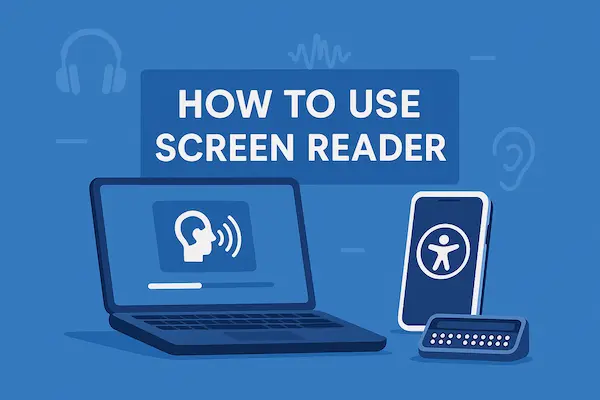
How to use a screen reader: clear and safe step-by-step guide
Screen reader guide for Windows, macOS, iOS, and Android: Setup steps, essential shortcuts, and web browsing tips. What is how…
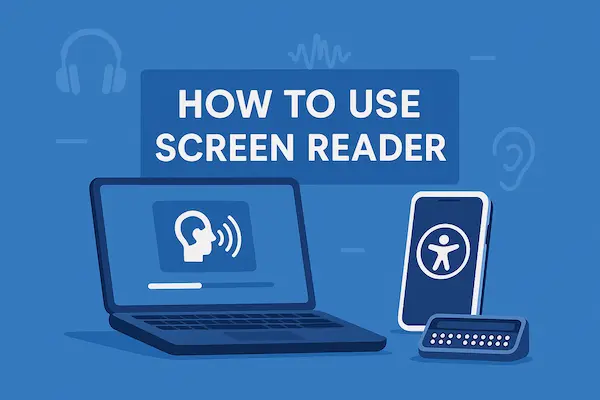
Screen reader guide for Windows, macOS, iOS, and Android: Setup steps, essential shortcuts, and web browsing tips. What is how…

Learn how to use cloud backup safely with setup steps, security best practices, restore testing And smart cost controls for…
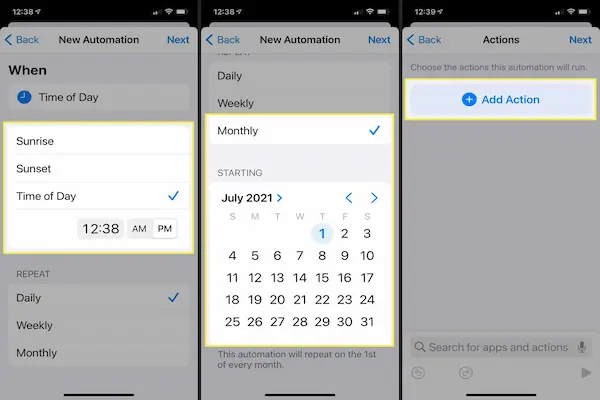
Learn how to schedule messages on Gmail, iPhone, Android, WhatsApp, Slack. And more with practical steps and privacy tips. What…
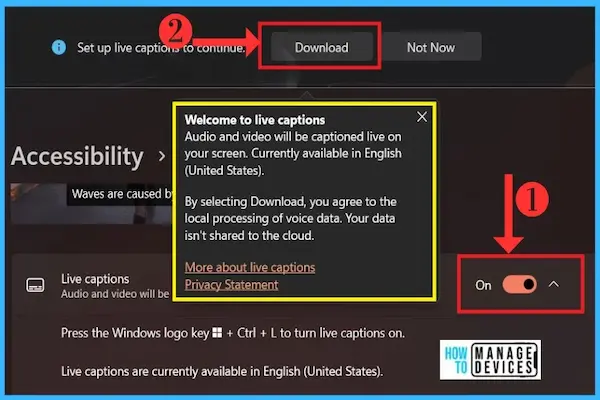
Learn how to turn on captions can make it easier to follow along with videos, meetings, or any audio on…

How to search within a page? Searching for a specific word or phrase on a long web page can be…
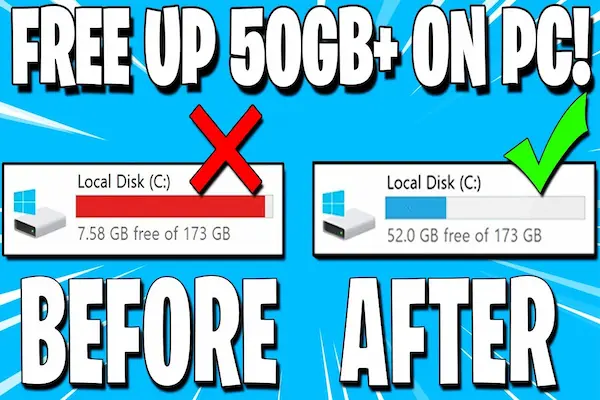
How to free up space – Running out of space on your computer can slow you down and limit what…
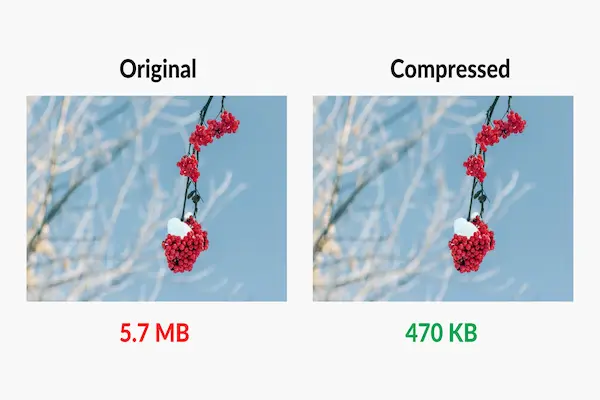
Learn how to compress photos easily to reduce the file size without losing the image’s clarity or detail. The key…

Discover how to scan barcodes to quickly get information about products using your smartphone or computer. You can scan a barcode…

Discover how to use voice dictation. Speak your words and have them appear as text on your device. To use…
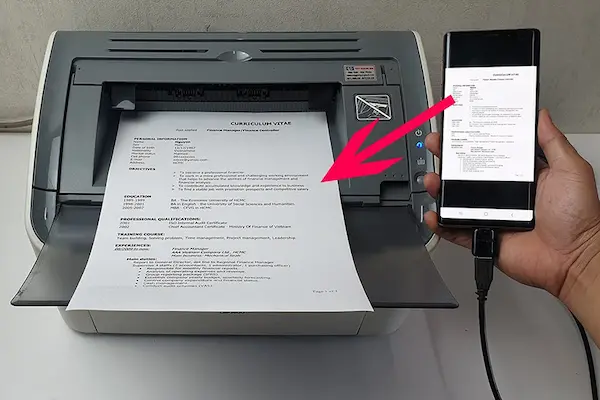
Discover how to print from phone! It’s simple and convenient, whether you use wireless or cloud methods. You can send…