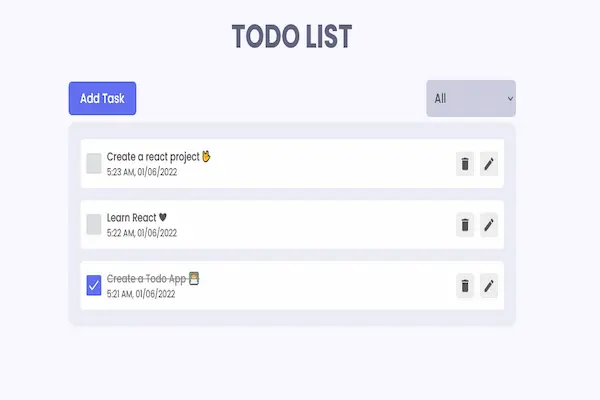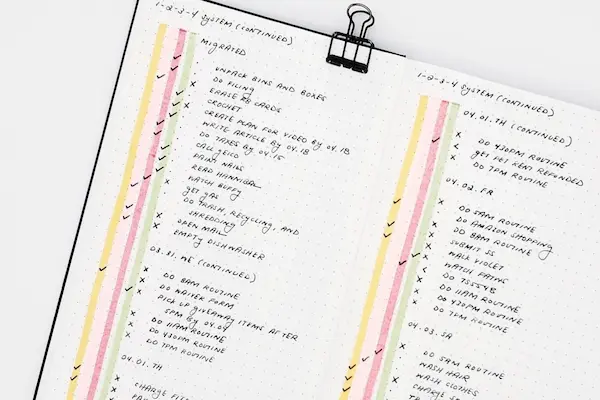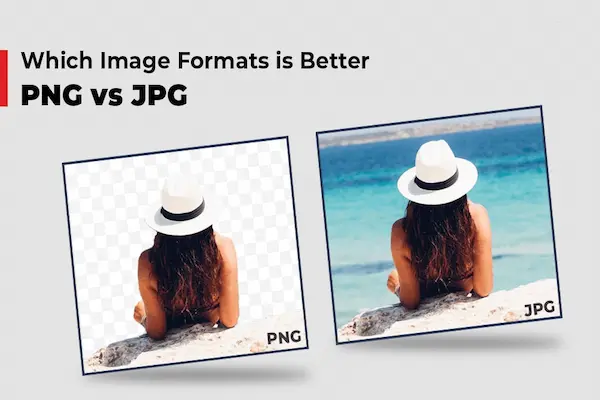Learn simple to do list methods that cut overwhelm
Capture fast, prioritize smart, timebox, review weekly, and ship what matters.
What Makes a To-Do List Method Effective?
An effective to-do list method does more than just record your tasks.
It helps you decide what to work on next, tracks your progress, and keeps you motivated throughout the day.
The right system should feel natural rather than adding extra work to your routine.
Core Elements of Successful Task Management
Every good to-do list method shares a few key features.
First, it must be simple enough that you can update it quickly without breaking your workflow.
If adding a task takes too long or feels complicated, you’ll stop using the system altogether.
Second, your method should help you see priorities at a glance.
When you look at your list, you need to know immediately which tasks deserve your attention first.
This clarity reduces decision fatigue and helps you start working faster.
Third, the system needs flexibility. Your day rarely goes exactly as planned, so your to-do list must adapt to changes, interruptions, and new urgent tasks without falling apart.
Why Simple Methods Work Best
Complex systems with multiple categories, color codes, and detailed tracking often fail because they require too much mental energy.
You spend more time organizing your list than actually completing tasks.
Simple methods succeed because they create less friction.
When your system is straightforward, you’re more likely to use it consistently.
Consistency matters more than perfection when building productive habits.
Research shows that people who use simpler planning methods report less stress and better task completion rates.
The cognitive load of maintaining an elaborate system often outweighs any organizational benefits it might provide.
The Classic Paper and Pen Method
Writing tasks by hand remains one of the most effective approaches to task management.
This traditional method requires only a notebook and pen, making it accessible and distraction-free.
Many high achievers still prefer this analog approach despite the abundance of digital tools.
Benefits of Handwritten Lists
When you write tasks by hand, your brain processes information differently than when you type.
This physical act creates stronger memory connections, helping you remember tasks better even before checking your list.
Handwritten lists also eliminate digital distractions.
You won’t get pulled into email, social media, or notifications when you’re working with paper.
This focused environment helps you think more clearly about your priorities.
The tactile satisfaction of crossing off completed tasks provides immediate positive feedback.
This small reward reinforces productive behavior and keeps you motivated throughout the day.
How to Structure Your Daily Paper List
Start each morning by writing the date at the top of a fresh page. List three to five high-priority tasks that must get done today.
These should be your most important or urgent items.
Below your priorities, add a section for smaller tasks or quick wins. These are items that take less than 15 minutes each.
Completing these gives you momentum when you need a break from larger projects.
Leave space at the bottom for tasks that come up during the day. This capture area prevents interruptions from derailing your original plan.
At day’s end, review any unfinished tasks and decide whether to carry them forward or drop them.
The 1-3-5 Rule for Daily Planning
The 1-3-5 rule provides a realistic framework for daily task management.
This method acknowledges that you can’t do everything in one day and helps you set achievable goals.
By limiting your commitments, you increase your chances of actually finishing what you start.
Understanding the 1-3-5 Structure
Each day, you commit to completing exactly nine tasks: one big task, three medium tasks, and five small tasks.
The big task is your most important or time-consuming project that requires significant focus and energy.
Your three medium tasks are important but less demanding than your big task.
These might take 30 minutes to an hour each and move your projects forward without exhausting you.
The five small tasks are quick items you can complete in 10-15 minutes. These might include emails, phone calls, scheduling, or simple errands.
Together, these nine tasks create a balanced, achievable workday.
Applying the Rule to Your Workflow
Start by identifying your one big task the night before or first thing in the morning.
This should be the item that, if completed, would make your day feel successful.
Schedule this for when your energy is highest.
Choose your three medium tasks based on urgency and importance.
These should support your larger goals or handle necessary responsibilities.
Spread them throughout your day between your big task and other activities.
Fill in your five small tasks with items from your inbox, messages, or running task list.
These work well as warm-up activities, transition tasks between larger projects, or end-of-day wrap-up items.
Time Blocking with Your To-Do List
Time blocking combines your to-do list with your calendar by assigning specific time slots to each task.
This method transforms your list from a collection of tasks into a concrete daily schedule.
You gain better control over your time and reduce the anxiety of an endless, unscheduled list.
The Time Blocking Process
Start with your to-do list and estimate how long each task will take. Be realistic and add buffer time for unexpected interruptions or tasks that take longer than planned.
Most people underestimate task duration by about 30 percent.
Open your calendar and assign each task to a specific time block. Treat these blocks like appointments with yourself.
If you block 9:00-10:30 for writing a report, protect that time as seriously as you would a meeting.
Group similar tasks together when possible. Answering all your emails in one 30-minute block is more efficient than spreading them throughout the day.
This batching reduces the mental switching cost between different types of work.
Making Time Blocking Practical
Color-code different types of tasks in your calendar if using digital tools.
For example, use blue for deep work, green for meetings, and yellow for administrative tasks.
This visual system helps you see if your day is balanced or overloaded with one type of activity.
Include breaks in your time blocks. Schedule 5-10 minute breaks between tasks and a longer break for lunch.
These recovery periods help maintain your focus and prevent burnout.
Review your time blocks at the end of each day. Note which tasks took longer or shorter than planned, and adjust your estimates for similar future tasks.
This practice improves your planning accuracy over time.
The Two-Minute Rule
Made famous by productivity expert David Allen, the two-minute rule simplifies decision-making about small tasks.
This principle states that if a task takes less than two minutes to complete, you should do it immediately rather than adding it to your list.
Why Immediate Action Saves Time
Writing down a task, reviewing it later, and then doing it takes more time than just completing it right away.
The administrative overhead of tracking small tasks often exceeds the time needed to finish them.
When you handle quick tasks immediately, you prevent your to-do list from becoming cluttered with tiny items.
A shorter, more focused list helps you concentrate on tasks that truly deserve planning and scheduling.
This rule also prevents small tasks from creating mental clutter. Unfinished items occupy space in your working memory, even tiny ones.
Clearing them immediately frees up mental resources for more important work.
Implementing the Rule Effectively
When a task arrives, ask yourself: “Can I complete this in two minutes or less?” If yes, do it now.
This might include replying to a simple email, filing a document, making a quick phone call, or adding an event to your calendar.
If the task takes longer than two minutes, then add it to your to-do list using your preferred method.
This decision point prevents you from getting derailed by larger tasks that interrupt your current focus.
Be honest about time estimates. Some tasks seem quick but actually take much longer once you start.
If you find yourself regularly misjudging, revise your threshold to 90 seconds to maintain the rule’s effectiveness.
Priority Matrix Systems
Priority matrix systems help you sort tasks by importance and urgency, ensuring you focus on what truly matters.
The most common version divides tasks into four quadrants based on these two factors.
This visual approach makes prioritization decisions clearer and faster.
The Four Quadrants Explained
Quadrant one contains urgent and important tasks that require immediate attention.
These might include crisis situations, pressing deadlines, or emergency problems.
Handle these first, but aim to minimize how many tasks end up here.
Quadrant two holds important but not urgent tasks. This is where your most valuable work lives: planning, development, relationship building, and prevention.
Successful people spend most of their time in this quadrant.
Quadrant three includes urgent but not important tasks. These often feel pressing but don’t advance your goals.
They include many interruptions, some emails, and requests from others.
Minimize or delegate these when possible.
Quadrant four contains tasks that are neither urgent nor important. These are time-wasters like excessive social media, busywork, or activities you do out of habit rather than purpose.
Eliminate these from your list entirely.
Using the Matrix Daily
Each morning, sort your tasks into these four categories. You can do this mentally, on paper with a simple grid, or using a digital tool.
The physical act of categorizing helps you think critically about each task’s true value.
Schedule quadrant one tasks first in your day. Then, dedicate your best energy to quadrant two items.
These long-term important tasks often get neglected because they lack urgency, but they create the most value over time.
For quadrant three tasks, ask whether they can be delegated, batched, or shortened.
If an interruption isn’t actually urgent despite feeling that way, move it to a less demanding time slot or eliminate it.
Review your quadrant four activities honestly. We all have some, but awareness helps you reduce them.
Every hour spent in quadrant four is an hour you could have invested in quadrant two growth and development.
The MIT Method: Most Important Tasks
The MIT method simplifies your daily planning by identifying your most important tasks before anything else.
This approach recognizes that not all tasks are equal and that completing your top priorities matters more than checking off many minor items.
Choosing Your MITs
Each day, select two to three tasks that would make the biggest difference if completed.
These should align with your larger goals and move your projects forward significantly.
Ask yourself: “If I only accomplished these tasks today, would I consider the day successful?”
Your MITs should be specific and actionable. Instead of “work on proposal,” choose “write the executive summary for the Johnson proposal.”
Specific tasks are easier to start and you’ll know clearly when they’re complete.
Avoid making every task an MIT. This defeats the purpose of prioritization.
If everything is important, nothing is. Be selective and honest about what truly deserves your focused attention.
Protecting Your MIT Time
Schedule your MITs during your peak energy hours. For most people, this is the first few hours after starting work, before email and meetings consume your day.
Protect this time by closing your inbox, silencing notifications, and informing others you’re unavailable.
Complete at least one MIT before checking email or engaging in reactive work.
This ensures that you make progress on your priorities regardless of what fires emerge later.
Starting your day with a win also builds momentum and confidence.
If you finish your MITs early, you can either tackle additional tasks from your list or use the time for planning, learning, or rest.
The key is that your most important work is already done, removing the stress of unfinished critical tasks.
Digital vs. Analog: Choosing Your Medium
The debate between digital and paper to-do lists has no single right answer.
Both methods offer distinct advantages depending on your work style, environment, and personal preferences.
Understanding the strengths of each helps you choose the right tool for your needs.
Advantages of Digital Lists
Digital tools offer powerful features like reminders, recurring tasks, and synchronization across devices.
You can access your list from your phone, computer, or tablet, ensuring your tasks are always available.
Search functionality makes finding specific tasks quick, even if you have hundreds of items.
You can also easily reorganize tasks, change priorities, and move items without rewriting everything.
Many digital apps include collaboration features, making them ideal for team projects or shared household tasks.
You can assign tasks, set shared deadlines, and track progress together.
Benefits of Paper Lists
Paper lists eliminate the distraction of devices and apps. When you work with a notebook, you won’t accidentally fall into social media or email.
This focused environment supports deeper thinking and planning.
The physical act of writing improves memory and comprehension.
Studies show that handwriting activates different brain regions than typing, creating stronger neural connections to the information.
Paper requires no battery, internet connection, or technical skills. Your system won’t crash, your data won’t disappear in a cloud sync failure, and you don’t need to learn new software updates.
Making Your Choice
Consider your work environment when choosing your medium.
If you’re constantly mobile or need to coordinate with others, digital tools offer clear advantages.
If you work from a single location and value focus, paper might serve you better.
Many successful people use a hybrid approach: paper for daily planning and focus work, digital for longer-term projects and team collaboration.
This combination captures the benefits of both systems.
Test both methods for at least two weeks before deciding. Your initial preference might not align with what actually works best for your habits and workflow.
Pay attention to which system you naturally maintain without forcing yourself.
Building Your To-Do List Habit
Having a method is only half the battle.
The other half is consistently using it until it becomes automatic.
Building a sustainable to-do list habit requires understanding how habits form and applying that knowledge to your task management practice.
Starting Small and Consistent
Begin with just one simple method rather than trying to implement everything at once.
If you’re new to structured task management, start with a basic paper list and the two-minute rule.
Master this foundation before adding complexity.
Choose a specific time each day for reviewing and updating your list.
Many people find morning planning most effective, while others prefer evening preparation for the next day.
Consistency in timing helps the practice become automatic.
Keep your system visible. If you use paper, leave your notebook open on your desk.
If you use a digital tool, make it the first thing you see when opening your device.
Environmental cues strengthen habit formation.
Overcoming Common Obstacles
When you forget to check your list, don’t abandon the system.
Simply acknowledge the miss and resume the next day.
Perfection isn’t required for habit formation; consistency over time is what matters.
If your list becomes overwhelming, do a reset. Start fresh with just today’s essential tasks and gradually rebuild.
An intimidating list discourages use, while a manageable one invites engagement.
Adjust your method if it’s not working after giving it a fair trial. No single system works for everyone.
The best method is the one you’ll actually use, not the one that looks impressive or comes highly recommended.