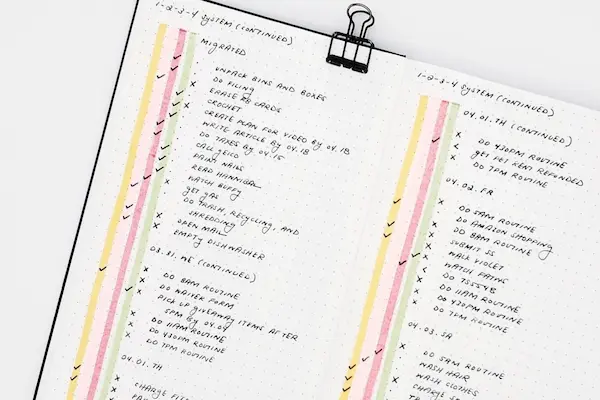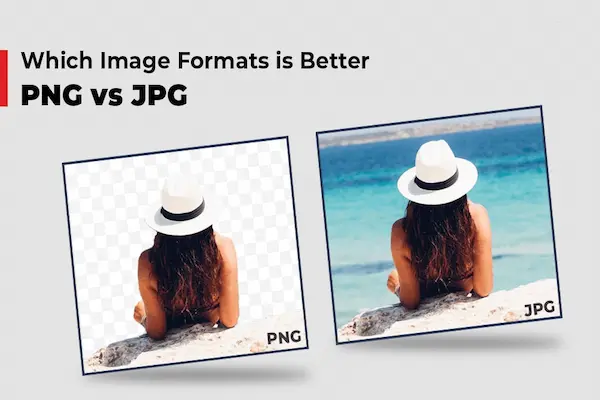Learn how to clean email inbox with simple strategies using folders, filters, and unsubscribe tools to save time every day.
Opening your inbox and finding hundreds of unread emails is a familiar scene.
Promotions, social media notifications, newsletters you never signed up for, and important messages all mixed together.
The result is stress, wasted time, and even the risk of missing something critical.
But the good news is that there’s a practical solution: learning how to clean email inbox in a simple and effective way.
With easy techniques like folders, filters, and the unsubscribe button, you can transform your inbox into a clean, organized space.
In this article, you’ll discover how to apply the Inbox Zero method in a light, accessible, and functional way — even if you’ve never been able to keep your inbox under control before.
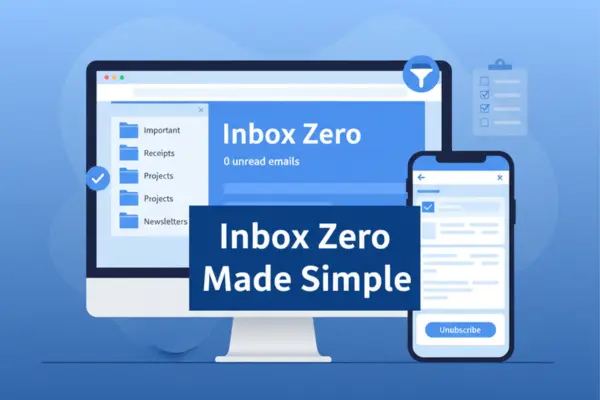
Understanding how to clean email inbox
Before applying strategies, it’s essential to understand what a truly clean inbox represents.
It doesn’t mean spending hours reading every single message or constantly hitting delete.
Instead, it’s about building a system that works for you — one that automatically sorts what matters and filters out what doesn’t.
When you learn how to clean email inbox, you realize the real goal isn’t just reaching zero unread emails once.
It’s about keeping control over the constant flow of information that lands in your inbox every day.
- An organized inbox reduces stress – you no longer feel overwhelmed when you open your email.
- Important messages become easier to find – they’re no longer buried under dozens of irrelevant promotions.
- You save time and mental energy – no more endless scrolling just to locate one document or conversation.
- Email turns into a productivity tool, not a burden – instead of being a distraction, it supports your work and personal goals.
- You improve security and awareness – a tidy inbox makes it easier to spot suspicious or phishing attempts quickly.
By understanding this mindset shift, cleaning your inbox stops feeling like a one-time “big task” and becomes a sustainable habit that protects your time, your focus, and even your peace of mind.
Benefits of how to clean email inbox
Keeping your inbox clean is not just about having zero unread emails.
It’s about creating an ongoing system that improves your daily life, your productivity, and even your peace of mind.
When you consistently apply strategies to maintain an organized inbox, you’ll notice positive changes almost immediately — and those results grow stronger over time.
Here’s a closer look at the main benefits of learning how to clean email inbox:
- More focus – A clutter-free inbox removes unnecessary distractions. You can check your messages without being bombarded by irrelevant promotions or endless notifications, which helps you concentrate on what really matters.
- Less stress – A chaotic inbox often creates anxiety. Every time you open it, you feel overwhelmed by the volume of unread or unorganized emails. Cleaning it restores control and brings calm.
- More productivity – Instead of wasting valuable minutes searching for a specific email, you’ll know exactly where to find it. Well-structured folders and filters save time and mental energy.
- Greater security – Phishing attempts and suspicious emails stand out more clearly when your inbox is tidy. This makes it easier to detect threats and avoid falling into scams.
- Better organization – Every message has its proper place. Work-related, personal, and promotional emails can be sorted automatically, giving you clarity and making your inbox a true tool of efficiency.
- Improved decision-making – With less clutter, it’s easier to identify which emails require immediate action and which ones can wait. This supports faster, smarter choices.
- Long-term habit of discipline – Keeping your inbox organized naturally encourages you to manage other areas of your digital life with the same consistency, creating healthier routines overall.
- In short, cleaning your inbox isn’t just a one-time task — it’s an investment in productivity, security, and peace of mind.
By making it a habit, you transform email from a source of stress into a reliable tool that works in your favor.
Common mistakes in how to clean email inbox
Keeping your inbox organized is simpler than many people think, but small errors can easily sabotage the process.
These mistakes often come from habits we repeat unconsciously, and over time, they create even more clutter.
By recognizing what not to do, it becomes much easier to learn how to clean email inbox effectively and maintain long-term results.
Here are the most common pitfalls explained in more detail:
- Letting emails pile up – Opening messages and ignoring them creates an endless cycle. The longer you postpone action, the more overwhelming your inbox becomes. A clean inbox requires quick decisions: delete, archive, move, or respond.
- Relying only on search – Many people depend on the search bar to find what they need. While search is useful, it’s not a substitute for organization. Without folders, labels, or categories, you waste time searching again and again.
- Not creating filters – Manually sorting through emails that could be automated is one of the biggest mistakes. Filters and rules help direct newsletters, receipts, or system notifications straight to their folders, saving time every single day.
- Subscribing to everything – Signing up for promotions, newsletters, and updates without using the unsubscribe button quickly fills your inbox with irrelevant content. Over time, this noise makes important emails harder to spot.
- Mixing personal and professional accounts – Using one inbox for everything multiplies the chaos. Work-related demands clash with personal emails, and it becomes easy to miss critical messages. Keeping accounts separate reduces stress and creates clarity.
- Skipping regular reviews – Cleaning your inbox once and forgetting about it leads to buildup. Weekly or monthly check-ins are necessary to keep the system working smoothly.
By avoiding these mistakes, you make inbox cleaning a habit rather than a one-time project.
The result is an inbox that saves you time, keeps stress low, and ensures important information is always at your fingertips.
How to clean email inbox step by step
Here’s a practical guide to applying the Inbox Zero method.
Start with bulk deletion
Use your email’s search function to find old newsletters and delete them all at once.
Create folders or labels
Separate categories like “Work,” “Personal,” and “Finance.”
Activate automatic filters
Set rules so promotional emails or bulletins go directly into specific folders.
Use the unsubscribe button
Every time you get something irrelevant, unsubscribe instead of just deleting.
Set fixed times to check email
Avoid opening your inbox at every notification. Create blocks of time dedicated to it.
Review weekly
Take a few minutes each week to keep the system up to date.
Tools for how to clean email inbox
In addition to built-in Gmail, Outlook, and Yahoo features, there are tools that make inbox cleaning easier.
| Tool | Main function | Best for |
|---|---|---|
| Unroll.me | Mass unsubscribe from emails | People with too many newsletters |
| Clean Email | Organize and bulk clean | Users with overloaded inboxes |
| Mailstrom | Smart filtering | Advanced users |
| SaneBox | Message prioritization | Busy professionals |
| Google Filters | Free automatic filters (Gmail) | Gmail users |
How to clean email inbox at work
In professional environments, email is an essential tool for communication and organization, but it can also become one of the biggest drains on productivity if not managed correctly.
Learning how to clean email inbox at work means going beyond simply deleting old messages — it’s about creating a structured system that saves time, reduces stress, and ensures important information is never lost in the clutter.
Here are some expanded strategies to keep your work inbox under control:
- Use folders by project or client – Create clear categories for ongoing projects, departments, or clients. This makes it easier to locate conversations and track the history of tasks without wasting time scrolling through your entire inbox.
- Set up automatic replies when needed – Out-of-office messages, holiday notices, or standardized responses for common requests ensure colleagues and clients know you’ve received their email, even if you can’t respond immediately. This builds trust and reduces the pressure of replying instantly.
- Create filters for reports and system messages – Many work emails are repetitive, like weekly reports, newsletters, or automated notifications. By setting up filters, these messages can be directed into specific folders automatically, freeing your inbox for urgent communication.
- Review daily to prevent demand buildup – Taking 10–15 minutes at the start or end of each workday to review and process your emails prevents overwhelming backlogs. This daily check-in helps you clear small tasks quickly and keeps your inbox functional.
- Prioritize with flags or labels – Use priority markers to highlight emails that require immediate action. This ensures critical requests are handled first while less urgent matters are addressed later.
- Separate “action” from “reference” emails – Messages that require a reply or task should stay in your main inbox until completed, while informational emails should be archived or stored in reference folders. This prevents your inbox from turning into a never-ending to-do list.
By applying these practices, your inbox becomes a true productivity ally instead of a constant source of distraction.
When you consistently organize and clean your work emails, you protect your focus, strengthen your professional image, and make sure no important message is ever overlooked.
How to clean email inbox in personal life
In personal life, inboxes are often dominated by promotions and social media.
- Unsubscribe from stores you no longer follow.
- Use a separate account for quick sign-ups.
- Save financial receipts in a secure folder.
- Keep notifications muted to reduce anxiety.
How to clean email inbox with flexibility
You don’t need to spend hours cleaning your inbox all at once.
Instead, you can adopt small daily actions that keep everything in order.
- Spend 10 minutes a day deleting or archiving.
- Organize one category at a time.
- Use keyboard shortcuts to save time.
How to clean email inbox and stay motivated
The hardest part is consistency.
That’s why you should create small incentives to make inbox cleaning a habit.
- Use weekly checklists.
- Celebrate when you reach “inbox zero.”
- Notice how much lighter and more productive you feel.
Best practices for how to clean email inbox
To make inbox cleaning a long-term habit, follow these practices:
- Create simple, clear folders.
- Set automatic filters for repetitive emails.
- Use the unsubscribe button regularly.
- Check email only at fixed times.
- Review periodically to prevent clutter.
Compliance and transparency
This article is educational and aims to teach how to clean email inbox in a practical and accessible way.
We have no partnership, affiliation, or control over the apps, brands, or platforms mentioned.
The information here is general and should be adapted to your reality.
Our mission is to provide reliable, safe content aligned with Google’s compliance and best practice guidelines.