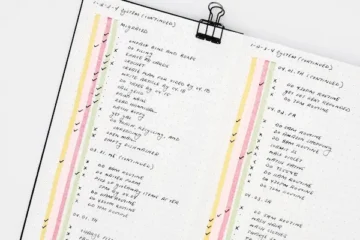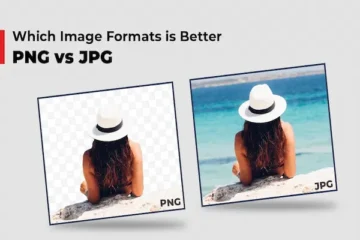What Is a Thumbnail and Why Use It
It helps you quickly understand what the full content is about without having to open or watch it first.
A thumbnail is a small, reduced-size image that represents a larger picture or video.
Thumbnails are used everywhere online—from video platforms to social media and search results—to make browsing faster and easier.
Using thumbnails well can make a big difference in how people interact with your content.
They draw attention, provide a quick preview, and help your videos or images stand out among many others.
When done right, thumbnails can increase views and clicks by giving your audience a clear idea of what to expect.
You don’t need to be a designer to create effective thumbnails.
Simple, bold visuals that show the main message of your content work best.
Knowing why and how to use thumbnails can improve how your content performs across all platforms.
Defining Thumbnails and Their Purpose
Thumbnails are small versions of digital images designed to help you quickly identify and manage larger files. They save time by giving you a clear preview without needing to open the full-sized image. Understanding how thumbnails work and how they differ from full-size images helps you use them effectively.
Thumbnail Image Explained
A thumbnail image is a reduced-size version of a larger digital image or video frame. Its main role is to provide a quick preview that helps you recognize content at a glance. Thumbnails are commonly about the size of a human thumbnail, making them small enough to load quickly while still showing enough detail.
Using thumbnails lets you browse through many images or videos without waiting for full files to load. This reduces the time and data needed, improving your browsing experience. Thumbnails are used by websites, apps, and file managers to organize content visually and make navigation easier.
Thumbnail vs. Full-Size Images
The key difference between thumbnails and full-size images is size and purpose. Full-size images show all details and are meant for viewing or editing, while thumbnails are smaller, simplified versions meant for quick recognition.
| Feature | Thumbnail Image | Full-Size Image |
|---|---|---|
| Size | Small, low resolution | Large, high resolution |
| Load time | Very fast | Longer to load |
| Purpose | Preview and organize | Detailed viewing and editing |
| Use case | Browsing galleries, lists | Displaying full content, printing |
By using thumbnails, you avoid delays when searching for files or scrolling through galleries. You only load full-size images when needed, which makes your device or website faster and more responsive.

Key Uses of Thumbnails Across Platforms
Thumbnails help you identify and choose content quickly. They appear in various places like search engines, online stores, and video sites. Each use supports your decision-making by providing a clear, small preview of what to expect.
Image Search and Web Pages
When you use image search or visit web pages, thumbnails give you a quick visual summary. In image search results, thumbnails let you scan many images fast without loading full versions. This saves time and data.
On web pages, thumbnails help break up text and guide your attention. For example, blog posts often use thumbnails to highlight related articles or key images. This makes your experience smoother and helps you decide what to explore next.
Thumbnails also improve site loading speed. Small-sized images load faster than large ones, making pages more responsive. You get relevant visuals without waiting long for the whole image to download.
Category Pages and E-commerce
On category pages in online stores, thumbnails show you many products at once. They give basic info like color, shape, and style without overwhelming detail. This helps you compare items quickly.
You rely on thumbnails here to decide which products to click for more details. Well-designed thumbnails focus on clear images of the product, sometimes including price or brand logos to help your choice.
E-commerce sites must balance image quality and speed. High-quality thumbnails attract you while still loading fast. Optimized thumbnails ensure smooth browsing across different devices and screen sizes.
Video Thumbnails on Video Platforms
Video platforms like YouTube use thumbnails as the first impression of your video. A sharp, relevant thumbnail can increase your view rates by drawing attention in a crowded feed.
YouTube thumbnails often show a key scene or highlight to hint at the video’s content. This helps you judge if the video matches your interest before clicking.
Other video platforms and social media also use thumbnails to preview videos. Thumbnails on these platforms adapt in size and style but serve the same goal: making your decision to watch easier.
Benefits of Using Thumbnails
Thumbnails give you a quick, smaller version of images or videos that save space and load faster. They also help your audience find and choose content more easily, which can increase how often your videos or products get clicked.
Improved Loading Time and File Size
Thumbnails are much smaller files than full-size images or videos. This means your pages or apps load faster because less data is transferred.
When thumbnails are optimized correctly, they keep the file size low without losing clarity. This is especially important for mobile users, where slow loading can make people leave your content before it even fully appears.
Using thumbnails reduces bandwidth use, helping both you and your viewers have a smoother experience. Websites and platforms like YouTube recommend thumbnail file sizes kept under 2MB to balance quality and speed.
Enhanced User Experience
Thumbnails give users a clear idea of what your content is about right away. They act like visual summaries so your audience can scan many options quickly.
Consistent and clear thumbnails help users feel confident that the content matches their interests. When your thumbnails are easy to understand on any device, people can find what they want faster without confusion.
You can increase trust by using consistent colors, styles, and images in your thumbnails. This makes your brand recognizable and improves how users interact with your content.
Boosted Click-Through Rate
A strong thumbnail grabs attention and can raise your click-through rate (CTR). You want images that stand out, use bold colors, and clearly show the content’s main idea.
If your thumbnail is relevant and high quality, viewers are more likely to choose your video or product over others. Avoid misleading thumbnails because they can cause viewers to leave quickly, lowering your overall performance.
Testing different thumbnail designs helps you find what gets the most clicks. Improving your thumbnails directly supports your content’s success on platforms like YouTube and social media.
Popular Tools for Thumbnail Creation
You have many options when it comes to creating thumbnails, each offering unique features to fit your needs. Some tools focus on easy templates, while others provide more control over design elements and quick results.
Using Canva for Thumbnails
Canva is a popular choice if you want flexibility and ease of use. It offers a wide range of pre-made YouTube thumbnail templates sized perfectly at 1280 x 720 pixels. You can customize fonts, colors, and images to match your brand style.
Its drag-and-drop interface lets you edit photos, add icons, and place text quickly. Canva also supports collaboration, so you can work on thumbnails with a team if needed. It works on browsers and mobile devices, making it easy to create thumbnails wherever you are.
If you need thumbnails fast without starting from scratch, Canva’s templates and design tools make it simple to create professional-looking images.
Adobe Express Features
Adobe Express stands out if you want strong design tools with brand control. It has many thumbnail templates designed for social video use. You can change layouts, add text effects, and include your own logos or watermarks.
Its integration with Adobe’s cloud lets you access images and fonts you already use. The tool supports resizing, so your thumbnails fit multiple platforms. Adobe Express makes it easy to keep your thumbnails consistent with your overall brand visuals.
The tool offers guided suggestions to improve your thumbnails’ impact, helping you choose colors and font sizes that stand out. It works best if you want a balance between customization and quick template use.
Snappa for Quick Design
Snappa is made for quick, professional thumbnails with little design experience. It provides ready-to-use YouTube thumbnail templates sized at 1280 x 720 pixels, so you don’t have to worry about dimensions.
You can customize templates by adding backgrounds, graphics, and bold text. Snappa also includes a library of free stock photos and graphics, helping you create eye-catching thumbnails without searching for extra images.
Its simple interface means you can finish a thumbnail fast, making it good for creators who need quick and effective designs. Snappa helps you produce clear thumbnails that look good on any device, including phones and tablets.
Creative Applications: Thumbnail Sketches and Customization
Thumbnail sketches help you plan and organize visuals before committing to a final design. They save time by letting you explore many ideas quickly. When applied to digital content, especially videos, thumbnails need clear and effective customization to attract viewers.
Custom Thumbnails for YouTube and Beyond
Creating custom YouTube thumbnails means focusing on clear images and bold text to catch attention fast. Your thumbnail should summarize the video content visually and make people want to click. Use bright colors, high contrast, and easy-to-read fonts.
Thumbnail sketches can help you plan different layout ideas before designing your thumbnail digitally. Experiment with image placement, text size, and color combinations. This way, you avoid spending too much time on a design that doesn’t work.
Beyond YouTube, thumbnails are useful for online articles, social media posts, and digital portfolios. Custom thumbnails help your content stand out and improve viewer engagement by making your visuals more appealing and easier to understand at a glance.